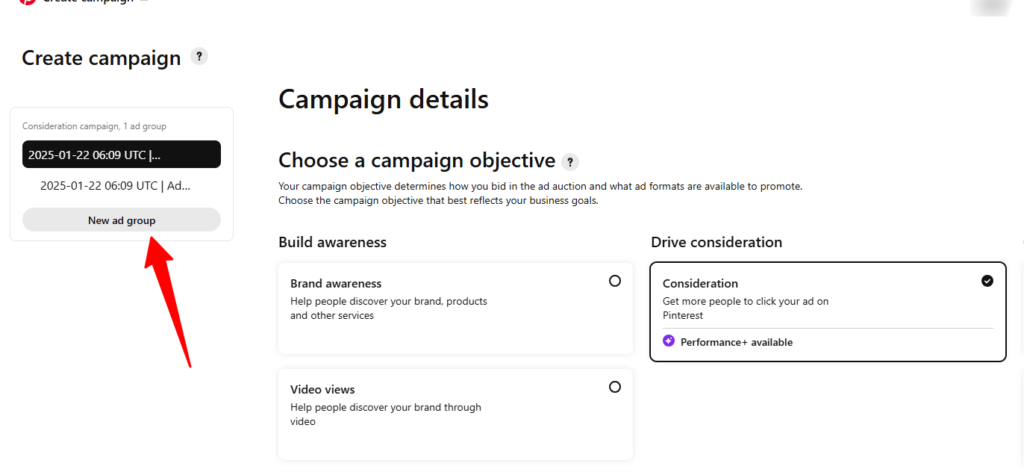Selecting the niche and the choosing the Keywords is the cornerstone of success in blogging, when you are trying to bring traffic to your blog using the search engines.
Pinterest is also a visual search engine and to grow your audience on the platform, you need to target the right keywords in your niche.
In this post, we have focused on how we do the keyword research for the platform and how you can do it.
So, let’s get started.
What is Pinterest Keyword Research?
Before diving into the “how,” let’s take a moment to understand what Pinterest keyword research is and why it’s essential for driving traffic to your content.
In simple terms, Pinterest keyword research involves finding the words and phrases (keywords) that Pinterest users are searching for to solve their problems or explore their interests.
For example:
- A user planning a vacation might search for “budget-friendly travel destinations” to find affordable options for their next trip.
- Another user might look up “small balcony decor ideas” to get creative solutions for decorating a tiny space.
The goal of keyword research is to understand your audience’s needs so you can create content that helps them and ensures your pins appear in their search results.
Before You Begin: Start with Your Goal in Mind
The first step is to define your goal.
Are you trying to grow your audience, boost affiliate revenue, or leverage seasonal trends?
Your objective will determine the type of keywords you should focus on:
- Commercial Intent Keywords: Ideal for affiliate revenue, these include terms like “Best of” or “Top X” that attract users ready to purchase.
- Traffic Growth Keywords: Broader, inspirational keywords work best here, especially in listicle formats that encourage saves and shares.
- Seasonal or Trending Keywords: Perfect for capturing attention around holidays, events, or timely topics.
🔑 Example Goal:
If you’re running a DIY blog, target high-intent affiliate keywords like “Top DIY craft tools under $50” or seasonal ones like “Valentine’s Day DIY gifts.”
Searching for Pinterest Keywords:
Below are the different method we use to do keyword research for Pinterest.
1. Pinterest’s Search Bar
The Pinterest search bar is one of the easiest tools for keyword discovery.
It works similarly to Google’s autocomplete feature, offering suggestions based on user behavior.
How to Use It:
- Type a broad topic related to your niche, such as “home decor” or “easy recipes.”
- Note the auto-suggestions that appear as you type. These represent popular search queries.
- Apply the alphabet method: Add letters (e.g., “home decor a,” “home decor b”) to uncover more long-tail keywords.
Note: Before searching, make sure to select ‘All Pins’, otherwise by default it will show your pins only.
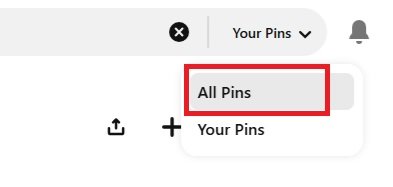
Example Results for “Home Decor”:
- Home decor a: Accessories, aesthetic ideas, art
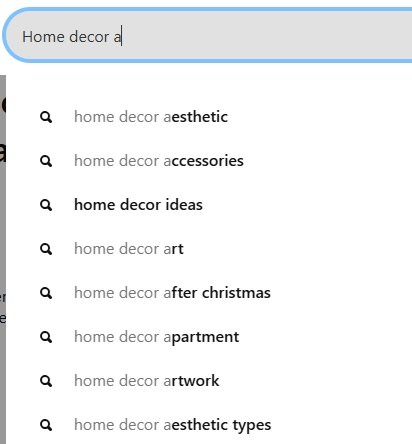
- Home decor b: Baskets, boho style
- Home decor c: Christmas ideas, color schemes
and so on…
By going through the alphabets, you can generate a comprehensive list of keywords that target various subtopics and audience interests.
Write these down as potential keywords to use in your content, boards, and pins.
This method ensures you don’t miss out on long-tail keywords that can drive more targeted traffic to your Pinterest content.
Note: Before starting creating content or pins on these keywords, you have to further analyze them by searching on Pinterest to check competition on the keyword.
If there are a lot of good pins and are published and updated recently, you would want to skip it.
Target the keywords for which the Pins are not updated for a long time or for which much pins don’t show up.
Tip: Use Pinterest in the incognito mode while searching the keywords, so it won’t be biased based on your preferences.
2. Using Guided Searches
After performing a search on Pinterest, you’ll notice colored tiles or suggested terms below the search bar.
These guided searches help refine your query by suggesting related keywords and modifiers, such as “DIY,” “budget-friendly,” “modern,” or “small spaces.”
For example:
If you search for “home decor,” tiles like “boho,” “minimalist,” or “Diy” and other keywords will appear.
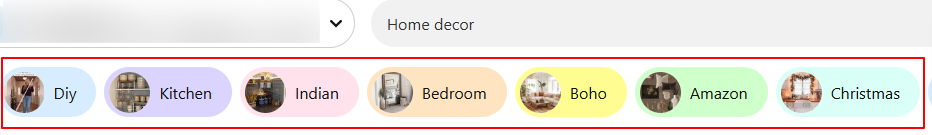
Clicking on these tiles not only narrows your search but also reveals additional keywords and ideas, making it easier to target specific audience interests or plan more detailed content.
3. Using Pinterest Trends
Pinterest Trends is another free tool provided by Pinterest, you can use to discover popular and seasonal keywords.
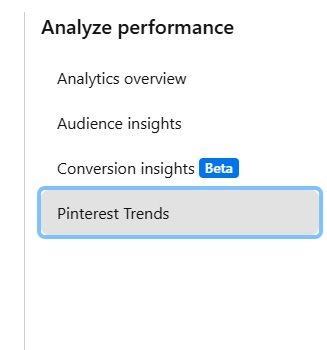
For example, when you search “fall desserts” on Pinterest Trends, it might show a spike in September and October.
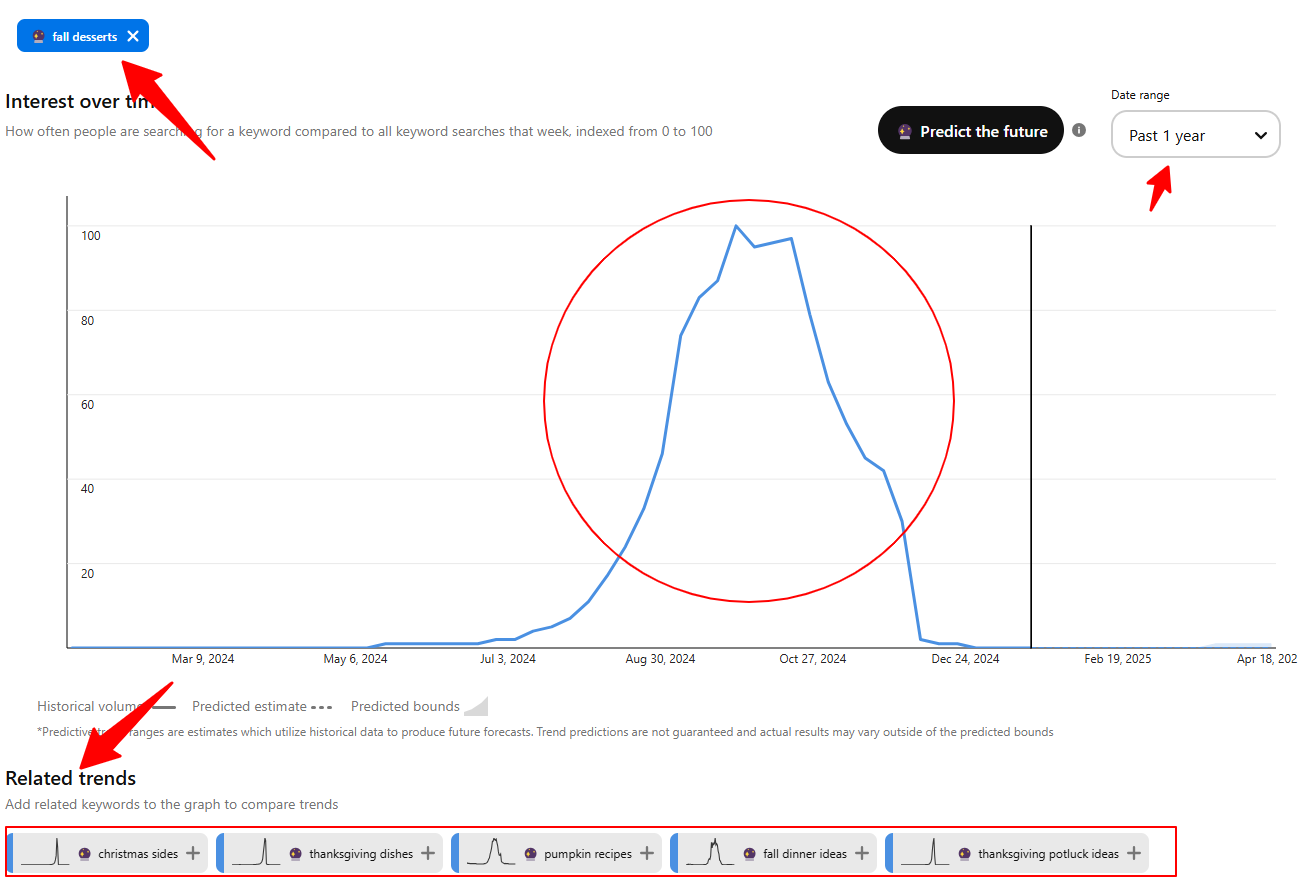
This tells you when to publish and promote your pins for maximum visibility.
Additionally, Pinterest Trends often suggests related terms, giving you more keyword ideas like:
- “Pumpkin recipes”
- “Thanksgiving potluck ideas”
Pro Tip: Using a Base Keyword for Pinterest Trends Comparison
When analyzing Pinterest Trends for a keyword, it’s essential to compare it with a base keyword—a term in your niche that you know has a good search volume and a stable trend.
This allows you to gauge whether the keyword you’re planning to target also has decent volume and trends.
However, avoid comparing your target keyword with an extremely high-volume or trending keyword.
🔍 Finding the exact search volume on Pinterest directly isn’t possible – it doesn’t show exact numbers like Google keyword planner.
That’s where tools like PinClicks come in. It helps you analyze real keyword trends, estimated volumes, and even discover untapped keywords you might’ve missed.
👉 You can try it out here, and use the code Thrivers25OFF to get 25% off your subscription.
Doing so can make your keyword appear insignificant or obsolete, even if it has potential.
Instead, use a balanced base keyword to get an accurate sense of how your keyword performs in context.
For example:
- If your niche is home decor, use “home organization” as the base keyword (steady and reliable trend). Comparing a niche term like “small space organization” against it will provide a clearer understanding of its relative volume.
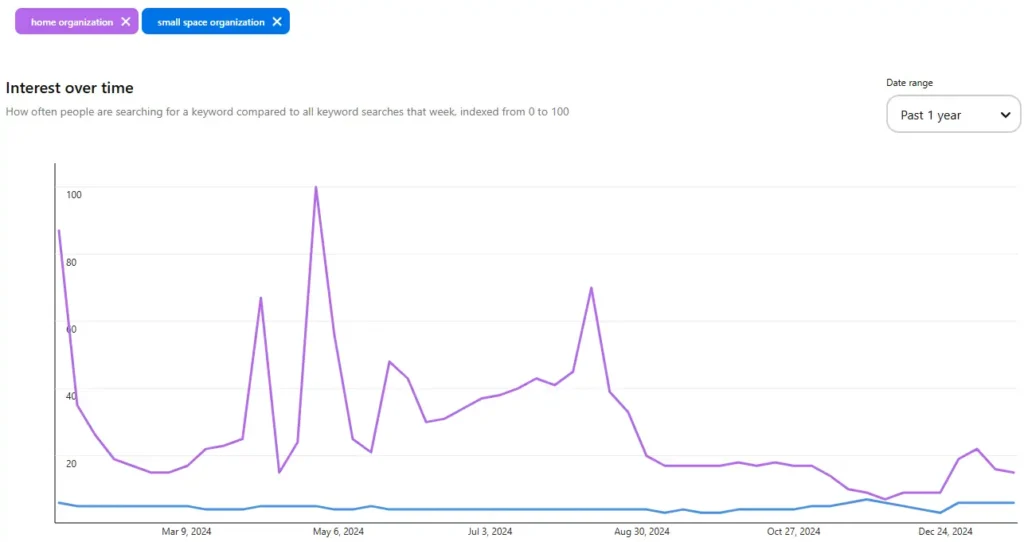
- On the other hand, comparing “small space organization” to a highly seasonal keyword like “Christmas decor” might make it look too small, even though it’s valuable for a specific audience.
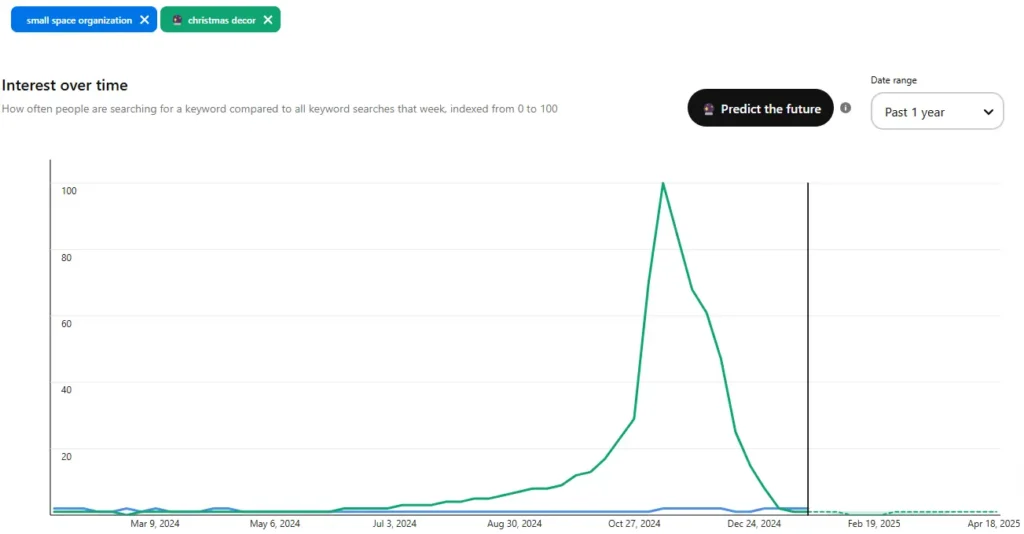
This approach ensures you can identify strong keywords and trends without being misled by skewed comparisons.
Checking Pinterest Trends by Selecting Categories
Pinterest Trends allows you to narrow down keyword insights by selecting specific categories or interests, making your research more targeted and relevant to your niche.
This feature ensures that you focus only on the trends that align with your audience and content goals.
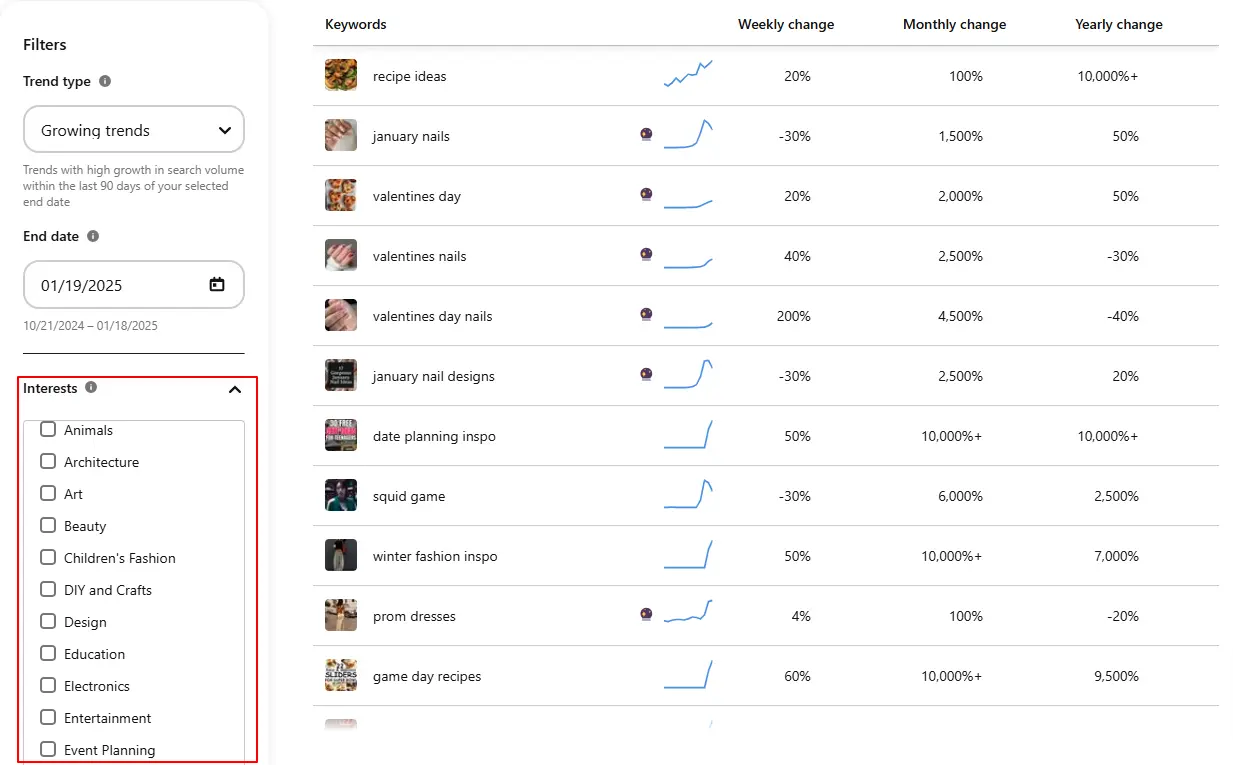
Here’s how to utilize this effectively:
Use the Filters : Apply filters on the left-hand side.
- Trend Type: Select “Growing trends”, “Seasonal trends”, or “Monthly Trends” to see keywords with increasing search volume.
- End Date: Set a custom time frame for analysis.
- Interests: Choose a category like “Beauty” or “DIY and Crafts” based on your niche.
Analyze the Data: Review the displayed keywords along with their weekly, monthly, and yearly changes.
For example:
- In Beauty, keywords like “Valentine’s Day nails” show seasonal growth.
- In Event Planning, phrases like “date planning inspo” reflect specific event trends.
Identify Opportunities
- Seasonal Trends: Leverage fast-growing keywords (e.g., “valentines day nails”) for timely content.
- Evergreen Content: Focus on stable keywords like “recipe ideas” for consistent traffic.
- Niche Ideas: Filter by interests to discover highly targeted, audience-specific keywords.
Pinterest Trends, combined with category filtering, is a powerful tool for discovering what your audience cares about.
Use this feature to refine your keyword strategy, plan content for peak seasons, and ensure your pins align with current and growing interests.
4. Using Related Searches
Pinterest’s “Related Searches” section is a hidden gem for keyword discovery:
Here are the steps to find the “Related Searches” section on Pinterest:
1. Perform a search for your primary keyword.
2. Keep scrolling down till you find a section titled “Related searches.”
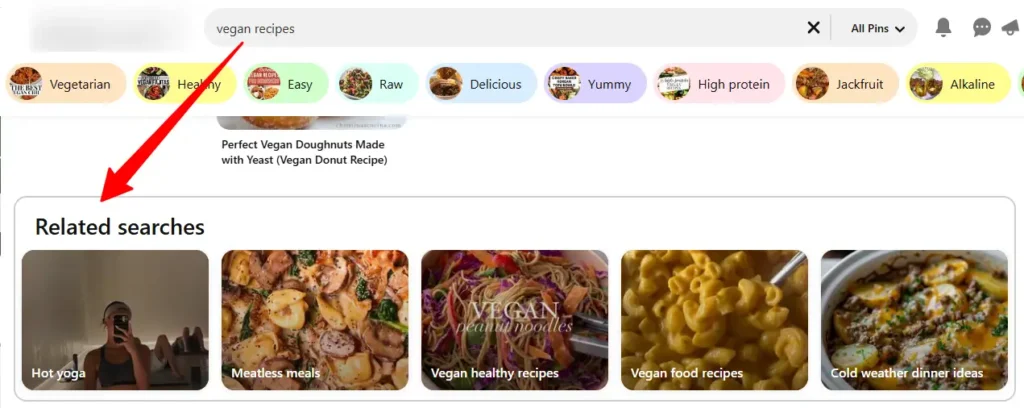
3. Use these suggestions to uncover additional keywords.
5. Analyze High-Performing Pins of others
Pinterest highlights popular pins in every niche.
Analyzing them can reveal hidden keywords:
- Search for your main topic on Pinterest.
- Open pins with lots of saves or engagement.
Examine the following:
- Pin Titles: Note any recurring phrases or structures.
- Pin Descriptions: Look for keyword-rich sentences.
- Hashtags: Check for additional keywords.
For Example:
If you search “vegan recipes“, you will find this pin below with 24k saves in last 9 months, that’s huge.
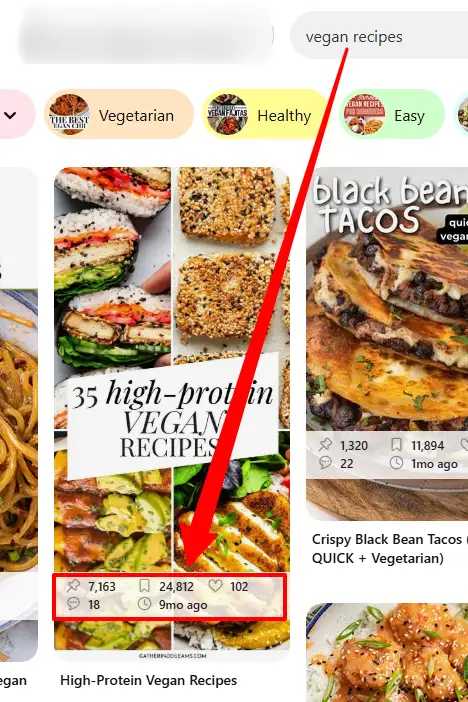
You can analyze this pin further to find keyword ideas.
In the image below, see how the keywords are included in the description of the pin.
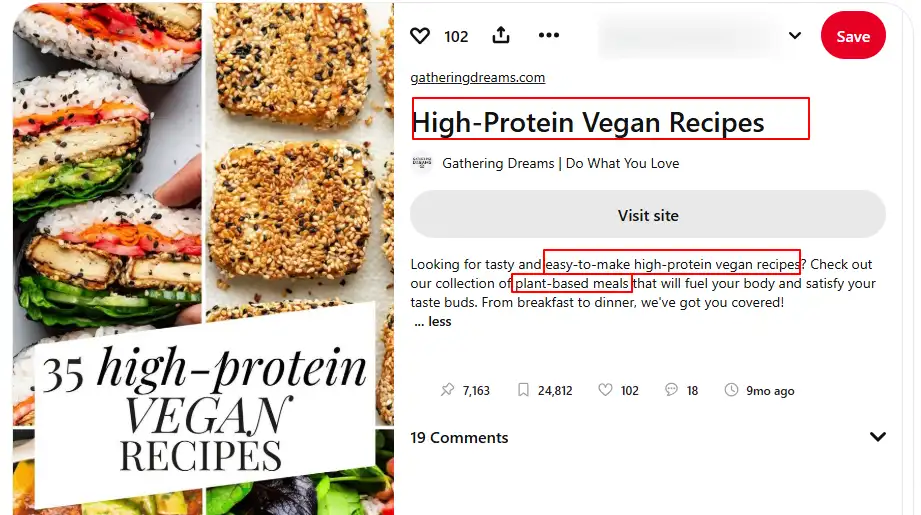
From here you can extract or find a lot of new long tail keywords to target.
For example, from this pin, you target the keyword ‘Easy to make High protein vegan recipes‘.
Now this is a long tail keyword, and it also targets three types of people such as people searching for ‘easy vegan recipes‘, ‘high protein vegan recipes‘ and simply the broad ‘vegan recipes‘.
Of course, you should further analyze these keywords by searching them on Pinterest to analyze the competition and to get an idea about the search volume.
6. Using the Pinterest Keyword Tool in Ads Manager
Pinterest’s Ads Manager includes a Keyword Tool that helps you discover relevant keywords directly within the platform.
This tool is particularly useful for finding new keyword ideas, identifying long-tail keywords, and targeting specific audiences.
Here’s how to use it effectively:
Step 1: Access the Pinterest Keyword Tool
- Log in to your Pinterest Ads Manager account.
- Start creating a campaign by clicking on “Create Campaign” (you don’t need to publish the campaign to access the tool).
Also, select the manual campaign first, otherwise the option will not be available.
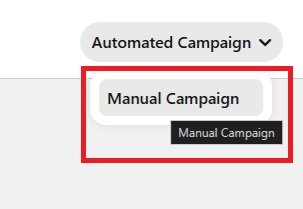
- Now, click on the ” New Ad Group” :
- Go to the “Targeting” section and select “Find new customer.”

- Now, go to the “Interests and keywords” section and select “Add Keywords.”
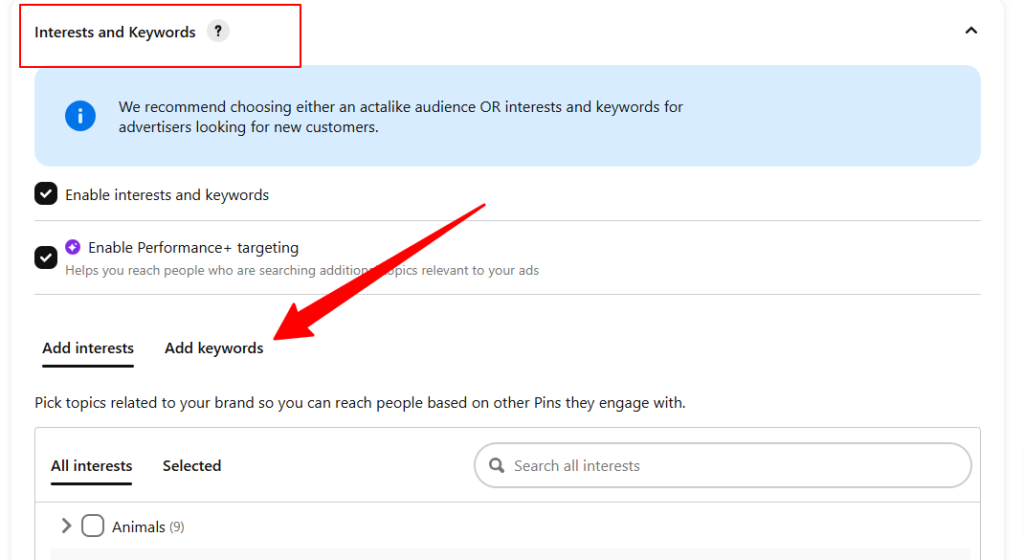
Step 2: Search for Keywords
In the “Add Keywords” box, enter a broad keyword related to your niche (e.g., “home decor” or “Easy recipes”).
The tool will generate a list of related keywords along with their estimated monthly search volumes.
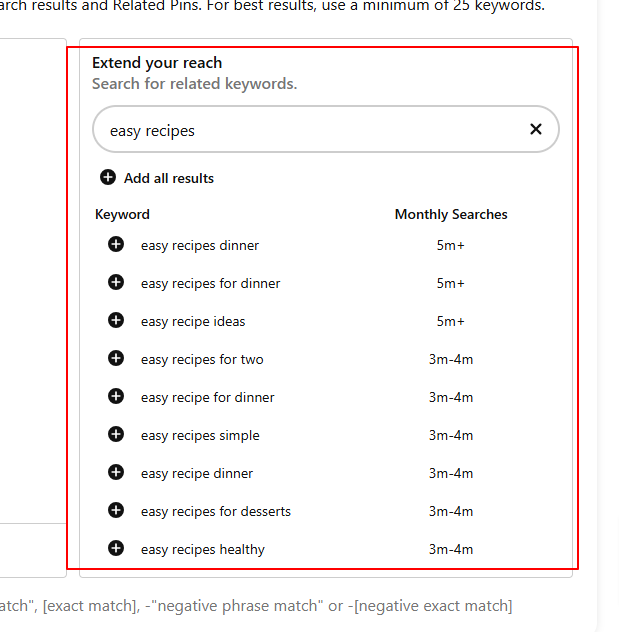
Review the results for both:
- Broad Keywords: General terms with high search volume (e.g., “home decor ideas”).
- Long-Tail Keywords: More specific phrases with lower competition (e.g., “modern minimalist home decor”).
Step 3: Use Filters to Refine Your Results
- Adjust your search by using filters such as “Match Types” (broad, phrase, or exact match).
- Focus on keywords relevant to your audience and campaign goals.
- Look for actionable keywords with a balance of good search volume and lower competition.
By leveraging the Pinterest Keyword Tool, you can ensure your content resonates with your target audience, helping you drive traffic and engagement more effectively.
7. Use Third-Party Tools
Pinterest’s built-in search bar and trends tool are good to getting started.
But, finding out the actual volume of the keywords is actually not possible without a thrid party tool.
So, if you want to go deeper and uncover more keyword opportunities faster, a third-party tool can definitely help.
One tool I personally recommend is PinClicks.
It’s designed specifically for Pinterest keyword research and makes the whole process super beginner-friendly.
Using this tool, you can quickly –
- find keywords,
- see search volume,
- see number of saves
- explore content gaps in your niche.
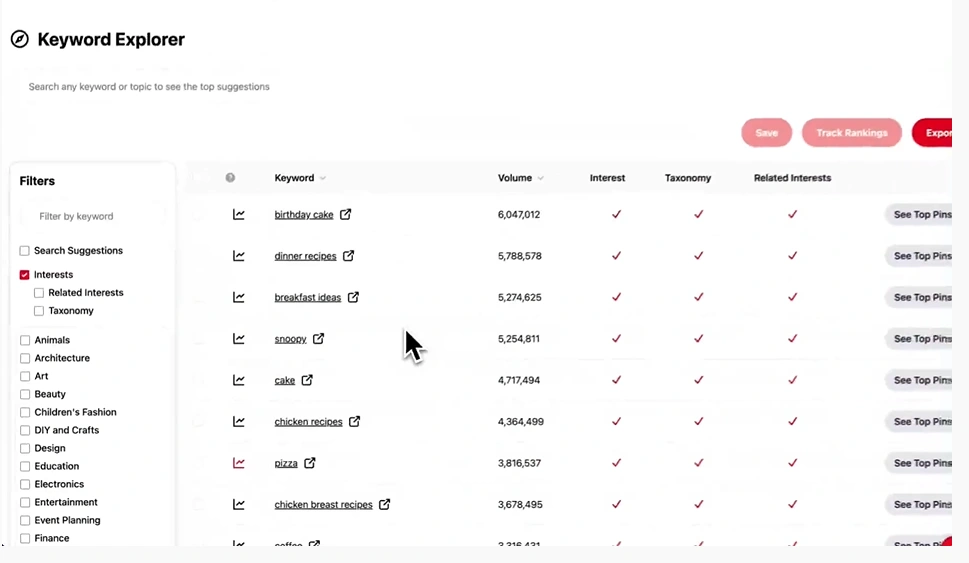
We have been using it for a while as it help us find long-tail keywords while saving time.
And we can invest the saved time in finding more keywords, creating more Pins and writing detailed articles. You can try 5-days Free trial of PinClicks and see if it helps you too.
That said, if you’re still new, stick to the free methods I shared above. Once you’re ready to level up, tools like PinClicks can save a lot of time.
Once you Finish Finding Keywords: Organize and Scale
Organize Keywords by Intent
To maximize your Pinterest strategy, categorize keywords based on their intent:
- Inspirational Intent: Works best with plain image pins (e.g., “DIY decor ideas”).
- Informational Intent: Thrives with text overlay pins (e.g., “How to make XYZ”).
- Commercial Intent: Listicles with clear CTAs perform best (e.g., “Best XYZ under $50”).
Scale and Optimize
Once you’ve mastered keyword research, replicate the process across different niches and boards.
Focus on:
- Evergreen boards: For consistent traffic.
- Seasonal boards: For timely trends.
- High-performing templates: Reuse successful pin formats.
SEE ALSO:
How to make your First $100 on new Pinterest Account
15 Beginner Pinterest Mistakes you can’t Afford to Make
10 Canva Templates that Skyrocketed our Pinterest Growth in 30 Days
Final Words
And that’s all for now, folks! Pinterest keyword research might feel overwhelming at first, but once you get the hang of it, it becomes a game-changer for growing your blog or business.
From using Pinterest’s search bar and guided searches to exploring tools like the Pinterest Keyword Tool and Keywords Everywhere, you now have all the tools you need to target the right audience.
Remember, consistency is key. Keep experimenting, analyzing, and refining your strategy as trends and audience interests evolve.
So, roll up your sleeves, dive into Pinterest, and start turning those keywords into clicks and traffic.
Happy pinning, and until next time—keep creating, keep growing! 🌟