Pinterest is an excellent alternative if you’re looking to diversify your traffic sources beyond Google. In our recent post, we shared a step-by-step guide on how to earn your first $100 using Pinterest traffic.
If you’ve already started your Pinterest journey and need a boost in growth—especially with Pin design—you’ve landed on the right page.
In this post, we’ll showcase 10 powerful templates that helped us achieve over 500K impressions on a new account within just 30 days

Updated screenshot –

Table of Contents
Toggle10 Examples of Winning Pinterest Templates –
Take a look at the examples of winning templates below. If you’d like an editable version of these templates, use this Canva Link to download your copy.
I create Pinterest pins that are not only eye-catching, but backed by Pinterest SEO and years of hands-on data. I also offer full-service pin creation and account growth support.
👉 Need help getting more clicks from your pins? I’ve got your back.
Example 1 –
Templates with simple text and color show good results if the background have multiple colors and subjects.
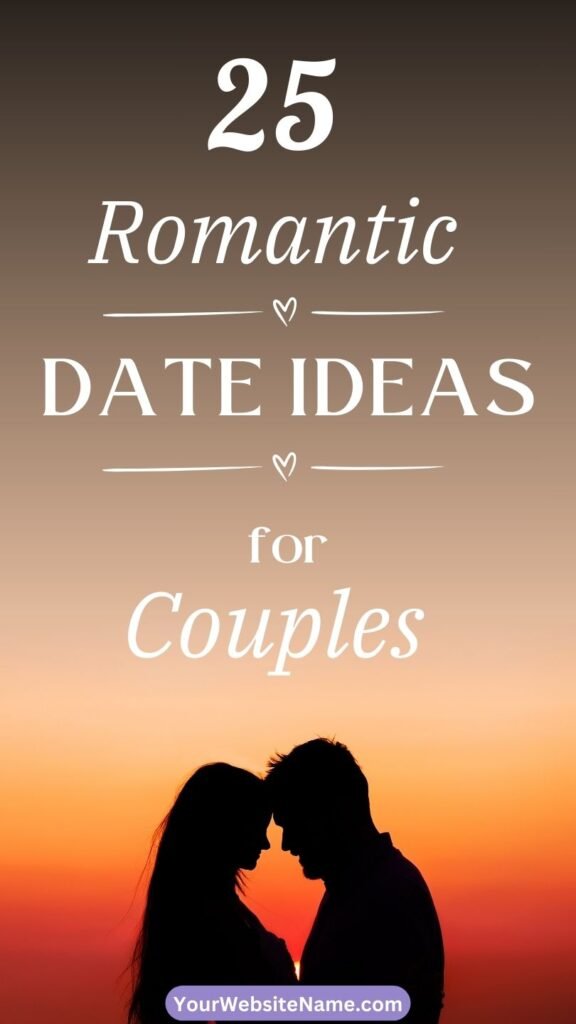
Example 2 –
Basic and the best. If you have good keywords, this type of basic PIN works. Try different color approach as per your Niche

Example 3 –
If you are in the Decor niche, use modern and minimal fonts like these.

Example 4 –
If you are adding effects in Fonts, do not used any background elements. This is to avoid the crowded look.
Let the elements breathe!
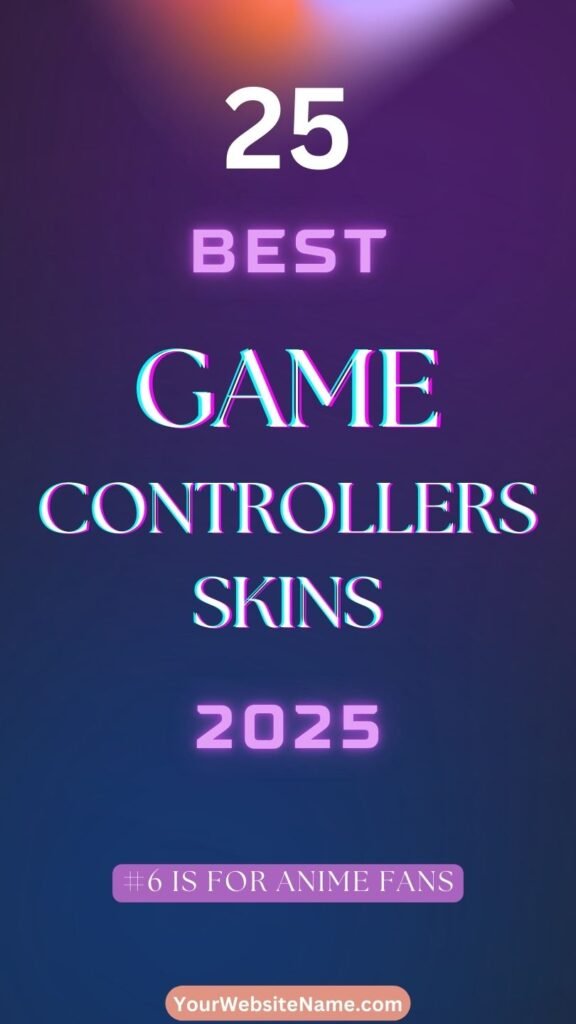
Example 5 –
Large font grabs attention instantly!
If the user stops scrolling after reading your text, they will surely see the images added, even if they are small in size.

Example 6 –
You can use clear large font and experiment with some elements in the background.

Example 7 –
Simple templates like these are true winners if you have strong keywords to use!
Here, we tried different text color as most of the published PINs by other with same topic have Blue colored texts.

Example 8 –
Use a contrast between font color and background image. Works best almost for all niches on Pinterest.
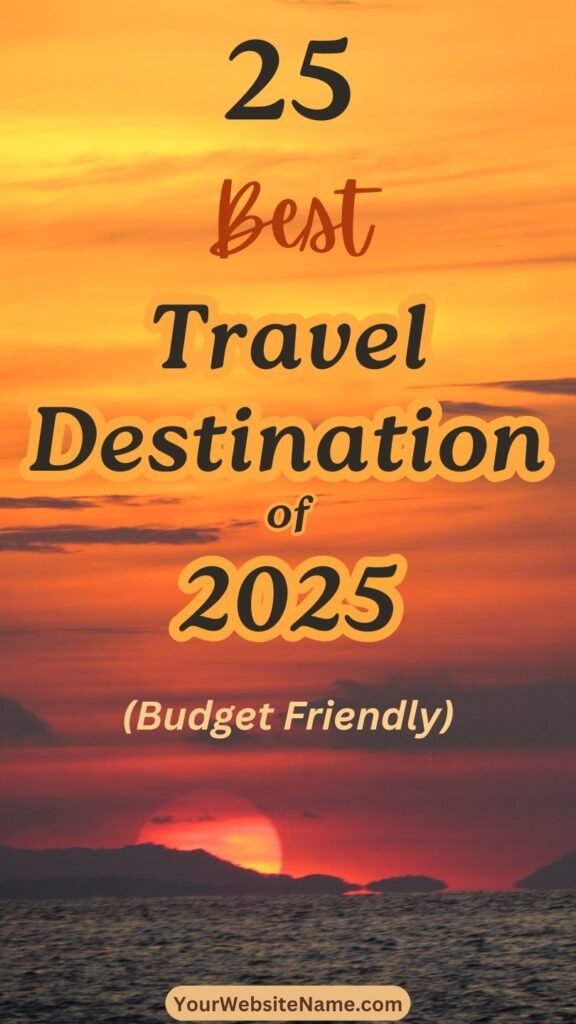
Example 9 –
Very bright background colors like I used here might not be suitable for all niche. Works good for niches like – Kids, Travel, Party, Event planning, Food, etc.

Example 10 –
This type of template can be used for short keywords. However, do not compromise the visibility of your keywords just to use a template. Ensuring keyword visibility should always be a priority.

And that’s it.
If you’d like an editable version of these templates, simply use this Canva Link to download your copy.
