Pinterest can be a great platform if you’re looking to drive traffic to your niche blog, e-com website, or digital product landing page. But if you’re not careful about how you optimize your account and create content, you might end up losing that traffic.
If you’re here, chances are you’ve already noticed a dip in traffic and understand that an account audit might be the fix you need.
In this post, we’ll walk you through how to approach a Pinterest account audit and what steps to follow if you plan to do it yourself.
Let’s dive into the details.
Why do you need a Pinterest Audit?
Pinterest is an ever-changing platform with regular updates that introduce new features and tweak the algorithm.
These algorithm changes make regular auditing necessary, as strategies that once worked might become ineffective if the account isn’t optimized or if Pinterest no longer considers the content helpful.
For instance, when Pinterest removed ‘Visit Site’ button from one of our client’s accounts, we conducted an audit and helped resolve the issue quickly.
Pinterest audits also help you understand the reasons behind stalled growth. Regular reviews allow you to identify areas that need improvement, ensuring your content strategy stays effective and your profile continues to attract and engage the right audience.
DIY Pinterest Audit vs Professional Pinterest Audit – Which one is better?
Having offered Pinterest Services to various clients, we understand exactly what works best in different scenarios.
If you want to handle everything on your own and don’t have the budget for a professional audit, then a Self Pinterest Audit is a great option.
We’ll be sharing a checklist in this post that you can use to audit your own Pinterest account.
But if you can arrange a budget, it’s better to get your account audited by a professional who has experience managing multiple Pinterest accounts and stays updated with Pinterest’s algorithm and SEO. This not only ensures you get expert help but also saves your time so you can focus on creating more content.
We are currently offering Pinterest Account Audit service at discounted price. You can check more details here.
If you prefer the DIY route, the checklist for auditing your account is coming up next.
Questions you need to ask yourself before you Start Self-Audit –
Below are a few questions you should ask yourself to determine whether self-auditing your Pinterest account makes sense for you.
Once you’ve reflected on these, you can move forward with our Auditing Checklist.
- Do I understand how Pinterest SEO works (keywords, descriptions, board relevance)?
- Am I updated with current Pinterest best practices and algorithm changes?
- Can I objectively evaluate my branding, design, and content without bias?
- Can I spot design flaws in my pins that are hurting performance – even if they look “pretty”?
- Am I sure my pinning behavior isn’t violating Pinterest’s terms?
- Can I identify what content on my account is underperforming and why?
- Do I know the warning signs of spammy behavior or account flags?
- Do I know which actions could accidentally get my account flagged as spam?
If you answered most of the questions with a ‘Yes’, great news – you’re good to go!
If the majority of your answers were a ‘No’, then it’s best to seek help from a professional for auditing your account.
A few months ago, we handled a similar case where one of our followers, initially confident about managing their own Pinterest account, eventually reached out for an Account Audit after noticing a drop in impressions.
We conducted a detailed Pinterest Account Audit and provided actionable steps that helped them recover and grow their account again. Check out the screenshot below

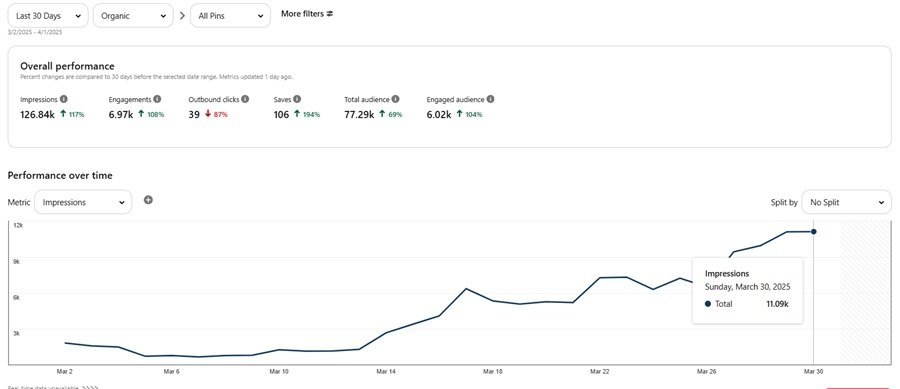
How to Audit your Pinterest Account – Checklist
If you’re trying to audit your Pinterest account, we hope you’ve already explored our previously published Pinterest Free Resources – they’ll help you make better sense of the checklist shared below.
You can now use the checklist we’ve provided to go through your account step by step.
Also, don’t forget to check the ‘RELATED RESOURCES’ link to get a clear idea of what exactly needs to be done.
…
✅ Evaluate Overall Profile & Branding –
-
Profile Picture: Ensure it’s high-quality, professional, and consistent with your brand image.
-
Username & Display Name: Should be brand-aligned and easily searchable.
-
Bio: Use relevant keywords that reflect your niche and value proposition.
-
Website Link: Make sure it’s ‘Claimed’, functional and leads to your active pages.
RELATED RESOURCES: Optimizing Your Profile Name and About
✅ Evaluate Boards & SEO –
-
Board Titles: Should be clear, keyword-rich, and descriptive.
-
Board Descriptions: Include relevant keywords for Pinterest SEO.
-
Board Order: Prioritize boards that reflect your main content themes.
-
Archive/Remove Irrelevant Boards: Clean up content that no longer serves your goals.
RELATED RESOURCES: How to Organize Your Pinterest Boards (to Get More Traffic)
✅ Evaluate Pin Meta Data & SEO –
-
Pin Titles: Ensure each title is clear and keyword-optimized.
-
Descriptions: Should explain what the content is about and include keywords.
-
Alt Text: Use descriptive alt text that adds value for search and accessibility.
RELATED RESOURCES: Optimize Pin Titles and Descriptions
✅ Evaluate Pin Publish Frequency –
-
Posting Consistency: Check if pins are going out regularly (daily/weekly).
-
Content Variety: Balance between fresh pins and re-pins.
-
Optimal Timing: Pin when your audience is most active (using analytics or schedulers).
-
Avoid Over-Pinning: Excessive pinning can hurt performance and trigger spam filters.
✅ Evaluate Pin Designs & Quality Checks –
-
Image Quality: Pins should be high-resolution and properly sized (2:3 ratio) or (9:16 ratio).
-
Text Overlay: Make sure it’s legible and communicates value.
-
Engagement Cues: Include calls to action (e.g., “Read More,” “Save This”).
RELATED RESOURCES: 10 Winning Pin Design that More Clicks
✅ Evaluate Possible Spam Factors –
-
Broken Links: Ensure all pins lead to live, relevant pages.
-
Irrelevant Repinning: Avoid pinning content outside of your niche.
-
Repetitive Behavior: Don’t overly repeat the same URLs or pin designs.
-
Banned Content: Audit for any content violating Pinterest guidelines.
✅ Evaluate URL Publish Rate –
-
Fresh URLs: Regularly introduce new content or blog links.
-
Evergreen Repeats: Only repeat URL after a period of 7 to 10 days.
✅ Evaluate Website –
-
Website Speed: Ensure website loads under 4 seconds.
-
Pinterest-Friendly Formatting: Use clear headlines, visuals, and mobile optimization.
-
Alignment with Pins: Content must match what the pin promises.
-
Compliance: Follow Pinterest content guidelines (no misleading or clickbait content).
✅ Evaluate Account Analytics –
-
Top Pins: Identify which pins perform best (clicks, saves, impressions).
-
Audience Insights: Understand who’s engaging and tailor content accordingly.
-
Low Performers: Spot underperforming pins to update or remove.
-
Traffic Trends: Track what’s driving visits to your site and optimize accordingly.
Still Need Help with Pinterest Account Audit?
We can help you Win with our Pinterest Audit Service.
Check more details Here.
Hope this post helped you better understand how to approach your Pinterest Account Audit.
Note: Some of the links on this page are affiliate links, which means we may earn a small commission if you choose to make a purchase through them-at no extra cost to you. We only recommend products and services we genuinely believe in and find useful.

