If you’re looking for a platform that can bring easy traffic to your site, Pinterest is a must-try.
Pinterest is gaining popularity among bloggers because it’s remarkably easy to drive traffic. With the right approach, you can start seeing significant numbers within just three months.
In this guide, we’ll walk you through how to earn your first $500 with a brand-new Pinterest account. It’s designed for beginners, so even if you’re completely new to Pinterest, we’ll make the process simple and straightforward.
Ready? Let’s dive in!
Pinterest vs Google Traffic
Like Google, Pinterest is also a search engine, but its primary focus is on images. Simply put, Pinterest is a visual search engine, whereas Google is an intent-based search engine.

On Google, ranking for high-search-volume keywords is quite challenging, as websites with high domain authority (DA) are given preference.
In contrast, Pinterest also values fresh content, which means even if you’re new, you have the opportunity to capture a share of the traffic. But, you need to be very creative with your Pin design and need some luck as well.
If your website has good domain authority, and you manage to rank high-quality content for a medium-competition keyword with decent search volume, Google can deliver steady traffic for over a year or even longer. We’ve experienced this firsthand!
However, on Pinterest, even if you rank at the very top, chances of receiving steady traffic is a bit lower. The only exception might be if you discover an exceptionally unique keyword.
So, it’s clear: to succeed on Pinterest, you’ll need to consistently create fresh and high-quality content.
Pinterest to Blog: A Journey
Pinterest doesn’t pay you directly for the traffic you generate. Instead, you’ll need to convert Pinterest traffic into blog visitors. This involves selecting the right topics and creating eye-catching, clickable Pins. Don’t worry, we’ll cover all of this in detail.
The first thing you’ll need is a blog or website. If you already have one, you’re ready to move on to the next step.
For those starting from scratch, be sure to check out our comprehensive on how to start a blog, where we walk you through the entire process step by step.
DON’T MISS: 15 Mistakes That Are Slowing Your Pinterest Growth
How to make your first $500 with Pinterest
If you are starting from scratch, this is everything you need to know to earn your first $500 on Pinterest.

1. Setup a Pinterest account
The first and most basic step is to set up a Pinterest Business account. However, it’s more than just selecting a profile picture and writing a bio.
In our detailed article on setting up and optimizing a Pinterest account, we’ve covered every detail and best practices to help you get started the right way, so make sure to check that out.
2. Selecting a suitable Niche
As we’ve discussed, Pinterest is a visual search engine, which means topics that encourage visual exploration tend to thrive.
If you haven’t chosen a niche yet, here’s a list of ideas to help you get started:
Niche Ideas: Art, Beauty, Fashion, DIY and Crafts, Design, Event Planning, Food and Drinks, Gardening, Home Decor, Travel, Weddings, and more.
Have you chosen a niche? Here’s your next step:
- Open Pinterest in incognito mode or on a different browser.
- Search for your niche and observe the types of Pins being posted. Look at the topics being covered.
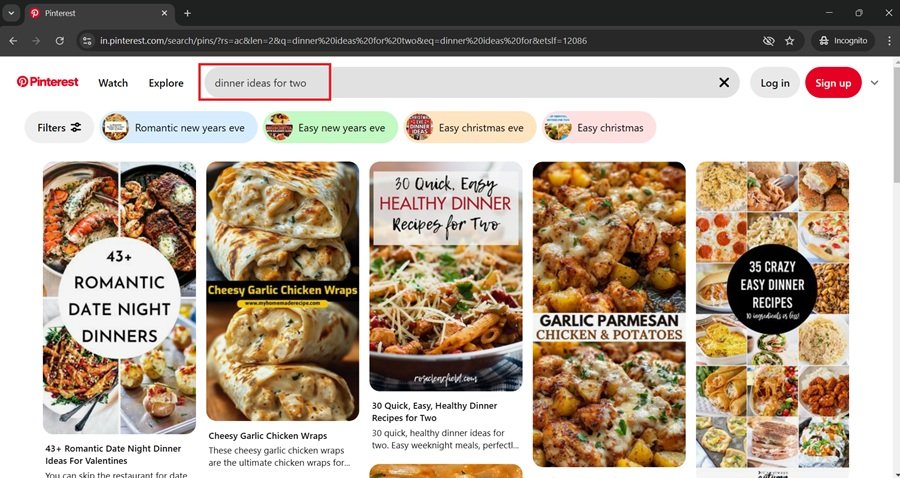
If you find the content interesting and feel confident about creating similar content, you’re good to proceed with the niche.
If not, it’s time to consider a different niche. In our detailed article, we discussed 5 Step to Select a Suitable Niche make sure to check it out.
3. Keyword Research for Beginners (IMP)
If you’ve made it this far, I assume you’ve selected your niche. Now, it’s time to move on to the most crucial step—Keyword Research.
Effective keyword research can drive significant traffic to your blog by the end of the second month.
Since keyword research is an extensive topic, we’ve dedicated an entire article to it. If you’re ready to take notes, check out our Comprehensive Guide on How to Keyword Research on Pinterest.
In this guide, you’ll learn how to uncover high-performing keywords using Pinterest’s built-in Business Tools and other 3rd party tools.
Before proceeding with the next step, you just need 10 Keywords with decent volume and fairly low competition.
💸 The first time I made money from Pinterest, I was surprised not because it happened, but because it worked without paid ads or Google traffic.
I now help others reach their first milestones too whether it’s through optimizing their content strategy, improving their pin design, or handling their Pinterest growth altogether.
If you’re aiming to earn through Pinterest, I’d love to help.
4. Pin Designing
Ready with your 10 keywords? It’s time to start creating Pins for them!
Even if you’re a beginner, Canva makes it easy to design highly engaging Pins with its ready-to-use templates. While we recommend investing in Canva Pro for added features, you can start with the free version and upgrade later if things work well.
To begin, search for your keyword on Pinterest. Use a separate account for research purposes. If that’s not possible, use a different browser or incognito mode and search without logging in.
Create Pin Design that have –
- Clear visibility of the keyword.
- Colors that complement the topic or niche.
- Catchy and engaging titles.
- A compelling CTA (Call to Action).

Need additional support? Explore our Canva Editable Templates for FREE $49. These templates cover various niches and are a great way to understand what works.
5. Plan for 1st Month
So, what’s the plan for the first month?
If you start posting a large number of Pins right from day one, Pinterest may flag your account for spam. Instead, focus on warming up your account gradually. To do that, simply post Pins without any blog post link for a week.
These Pins can be raw images without any text overlay.
After that, for the first month, publish just 1 Pin per day with a unique Blog Post Link.
Here’s how to plan:
- Start by creating 10 articles based on your keyword research.
- For each article, design 3 unique Pins.
- Publish 1 Pin per day, ensuring there’s a gap of at least 10 days before re-pinning the same article. This spacing helps avoid being flagged as spam for repeatedly linking to the same content on consecutive days.
By following this strategy, you can publish 30 Pins over 30 days with just 10 articles. Consistency and patience are key during the initial phase.
6. Pinterest Account Optimization
Optimizing your Pinterest account is key to making your first $500.
A well-optimized account attracts more followers, increases pin visibility, and drives targeted traffic to your blog or website. In our recent blog – 15 Beginner Pinterest Mistakes – we mentioned how lack of account optimization can slow down your growth.
This involves setting up the Pinterest business account, claiming your website, refining your profile, strategically organizing and optimizing your boards, and optimization pins for SEO.
For a detailed guide on how to effectively optimize your Pinterest account, check out our detailed Pinterest Account Optimization Guide.
7. Plan for 2nd Month
For the second month, it’s time to ramp up your efforts.
Start publishing 10 to 13 Pins per day, and for the third month the aim must be to maintain this frequency.
Pinterest’s built-in scheduler is a great tool to help you plan and manage your Pins for future dates. Once you’re comfortable, aim to maintain a steady pace of 10 Pins per day for a few months before increasing the frequency further.
For even better management, consider using the Pinterest-approved Tailwind scheduler. It’s a reliable tool designed to streamline your pinning process and keep you organized.
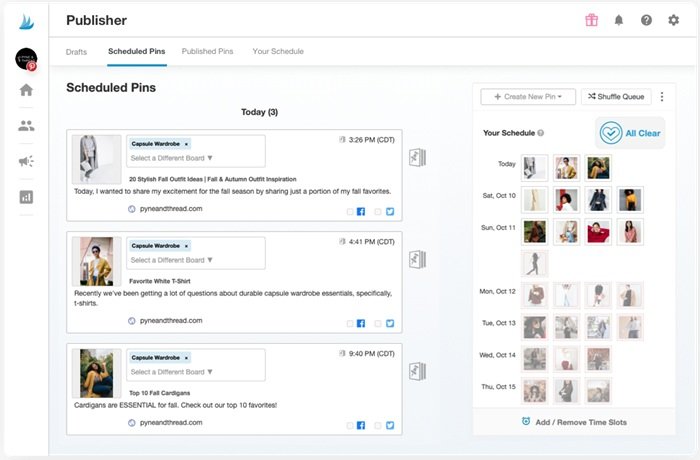
Be cautious: using any automation tool that isn’t Pinterest-approved could lead to your account being shadow-banned. Stick to approved tools to ensure your account remains in good standing.
8. Monetize your Pinterest Traffic
Once you’ve mastered the art of creating attention-grabbing viral Pins (don’t forget to check out our templates), it’s time to monetize your traffic.
You can choose to monetize through Display ADs, Digital Product, Affiliate Income, or a combination of all, depending on your niche. If you are a business you can also offer your services as well.
Selling your own Digital Product and Affiliate Products using Amazon Affiliate program, has the potential to generate income from day one. However, to earn a significant income from ads, you’ll need to reach at least 10,000 monthly sessions.
If you’ve followed all the steps diligently, hitting this milestone by the end of the third month is entirely achievable.
For creators new to publishing, Journey by Mediavine is an excellent ad management solution. You can apply to Journey even if you haven’t reached the traffic threshold yet, as they monitor your site’s growth and let you know when it’s ready to display ads.
As your traffic grows, you can transition to premium ad networks like Mediavine and Raptive (formerly AdThrive), which offer higher earnings for established websites.
9. Leverage Seasonal Topics
Pinterest is a great platform for those who can create trendy and viral content. Even if you’ve only been posting Pins with URLs for a month, you can still target trend-based keywords effectively.
However, it’s important to focus on long-tail seasonal keywords rather than broad trends. Many established Pinterest accounts already dominate seasonal topics, making it difficult to compete directly.
The best approach is to target long-tail keywords that have less competition but still attract high-intent users.
Search for relevant seasonal topics within your niche and analyze their traffic potential using Pinterest Trends to refine your strategy.
10. Analysis for Scaling Further
To grow beyond $500 a month, increasing your Pin frequency isn’t enough, you’ll also need to conduct an in-depth analysis of the topics you’ve covered and the Pins you’ve published.
Publishing more Pins doesn’t guarantee success. Instead, you need to identify what works for your niche and account using Pinterest Analytics.
Here are key areas to analyze:
a. Analyze Top-Performing Designs –
Revisit the Pin Design strategies we discussed earlier, using both similar and unique design approaches. Now, use Pinterest Analytics to identify your best-performing designs. Focus on what’s resonating with your audience and replicate those patterns.
b. Analyze High-Performing Keywords –
Certain keywords may consistently drive more engagement for your Pins. Pinterest Analytics can help you uncover which keywords are performing best for your niche.
c. Analyze Pin Saves –
Pin Saves are a critical metric for success on Pinterest. Check which of your Pins are being saved the most and plan similar content around those topics or styles.
d. Analyze Outbound Click Rate –
Outbound clicks indicate how many users are visiting your blog from your Pins. While impressions are great, they must convert into website clicks to generate real value.
Use Pinterest Analytics to identify winners and underperformers in this category. The average click-through rate (CTR) varies by niche but typically ranges between 1.2% to 1.8%. If your CTR is way less than 1.2%, you may need to improve your Pin designs or experiment with more effective text overlays.
By analyzing these metrics and fine-tuning your strategy, you can identify what works best and scale your Pinterest success.
And that’s it!
That’s everything you need to know to reach $500+ in just three months. These results are absolutely achievable, we’ve done it multiple times. If I were to start a new niche blog today, I’d follow the exact same strategies we’ve outlined above.
Remember, success takes time. Stay consistent, and the results will follow!
Be sure to explore our other Pinterest Tips & Tricks articles, where we share insights and strategies you won’t find anywhere else.
Note: Some of the links on this page are affiliate links, which means we may earn a small commission if you choose to make a purchase through them-at no extra cost to you. We only recommend products and services we genuinely believe in and find useful.


