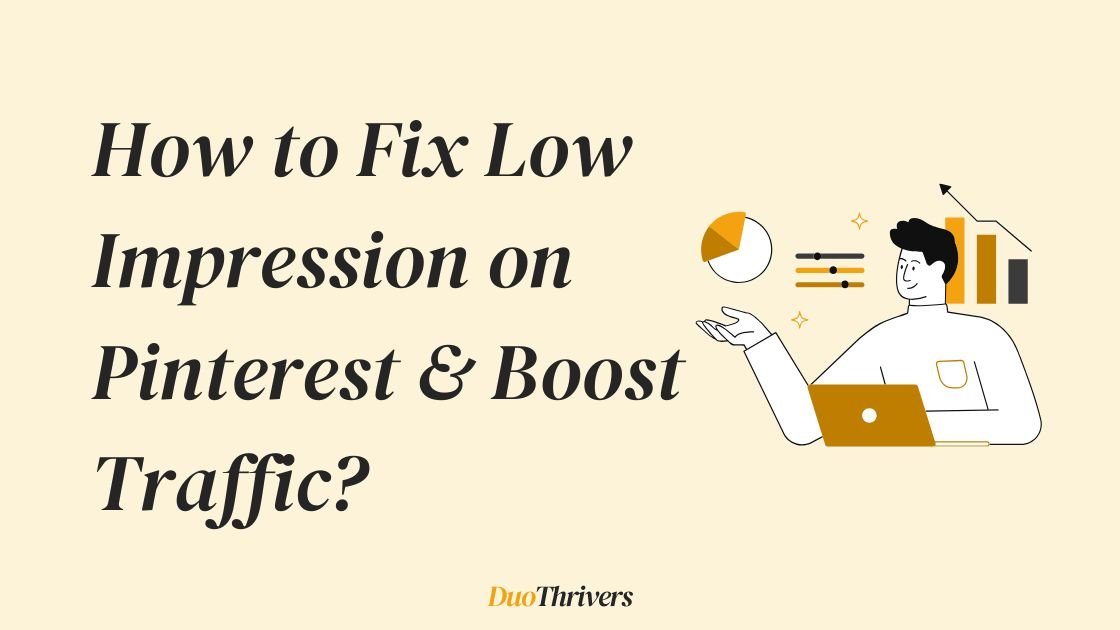Hey! It’s Anu again from Team DuoThrivers.
In our Pinterest section we always talk about tips and tricks that help you improve your Pinterest account.
In today’s post, we will be talking about ways to fix low impression on Pinterest. And you might not believe, but to improve low impression issue on Pinterest, you will have to work on your basics.
That’s we will talk about now.
If you are ready, let’s dive deeper into the details.
Fix: Low Impression on Pinterest & Boost Traffic
1. Keyword Research
As I’ve mentioned many times before, you need two basic skills to drive good traffic to your Pinterest account:
Good Keyword Research + Good Pin Designing
Being good at just one won’t work.
Even if you’re great at creating attention-grabbing Pin designs, it won’t matter much if you’re not targeting long-tail keywords. These two skills go hand in hand.
If you’re getting impressions but not many clicks, it could simply mean your Pin is showing up to the wrong audience. You’ve tapped into the impression pool, but your content isn’t aligned with what users are actually looking for.
This issue can be fixed by applying solid keyword research strategies.
In our recent guide, we’ve broken down how to do Pinterest Keyword Research in a step-by-step way. If you haven’t checked it yet, we highly recommend giving it a read.
2. Pin’s Title and Description
Optimizing your Pin title and description is essential for improving your Pins’ visibility in Pinterest searches and encouraging users to click through to your blog.
Just like we optimize Pinterest Profile and Boards, you have to optimize each Pin when you publish them.
Just like SEO for your blog posts, adding relevant keywords into your pin titles and descriptions helps your Pins appear in search results. Your Pin title should immediately convey the value or topic of your blog post, enticing users to click through.
Note: Integrate keywords naturally into your titles and descriptions, without keyword stuffing.
- Be Specific: Clearly state what the pin is about.
- For example, instead of “Delicious Recipes,” use “10 Quick and Healthy Breakfast Recipes.”
- Highlight Benefits: Emphasize what users will gain by clicking your pin. Example: “Boost Your Productivity with These 5 Simple Hacks.”
– Optimize for Mobile Users
Many Pinterest users access the platform via mobile devices, so ensure your titles and descriptions are concise and easily readable on smaller screens.
Keep It Brief: Aim for titles under 100 characters and descriptions under 200 characters to ensure they display fully on mobile.
Place the most crucial details and keywords at the beginning of your titles and descriptions.
– Add Tags to Your Pins
Adding relevant tags to each pin is crucial for boosting your pins’ visibility on Pinterest.
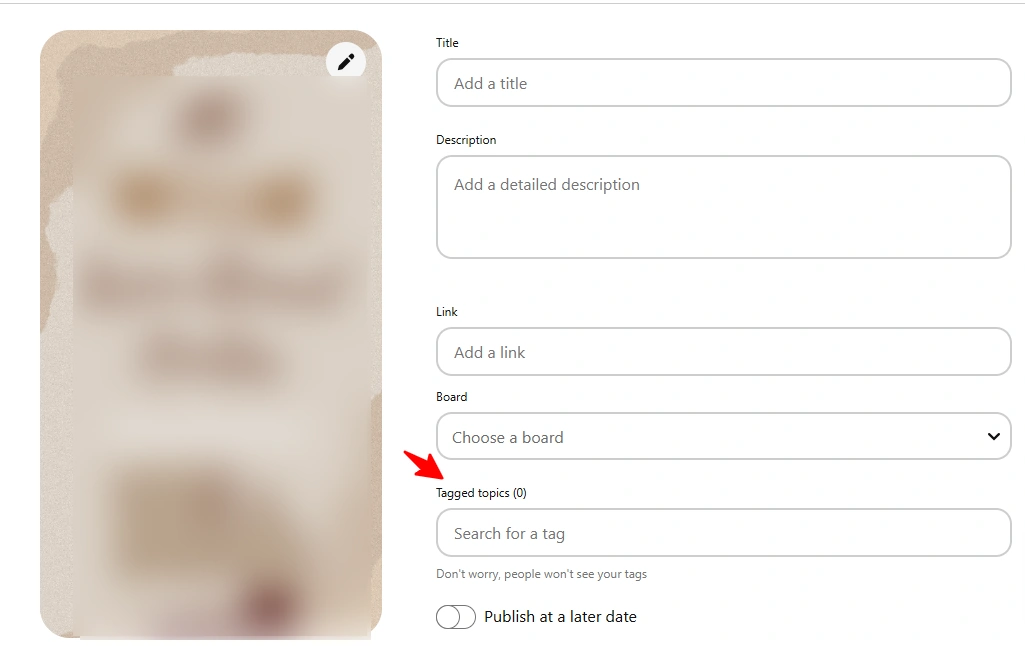
Use 3 to 5 targeted hashtags that clearly describe the content of your Pin. Start by researching popular keywords in your niche and naturally include them in your Pin descriptions.
This helps Pinterest understand and categorize your Pins correctly, making them easier for your target audience to discover.
When your Pins are shown to the right people, you’re much more likely to see a noticeable increase in your click rate.
3. Pin Designs
I always tell people that a smartly designed Pin is the key to success on Pinterest, especially if you’re working in a niche that’s already crowded.
But if you’ve carefully chosen your Pinterest Niche and committed to working on it, then it’s important to make sure your Pins are designed in a way that stands out and grabs attention.
The good news is, you don’t need to be a pro graphic designer to do this. Even with basic design skills, you can create high-performing Pins. You just need to test and figure out what works best for your niche.
Check out some examples below and try similar designs in your strategy. We’ve used these kinds of templates in our own niche, and they worked really well!

Need more Pin design ideas?
Explore our Canva Editable Templates for FREE $49. These templates cover a variety of niches and are a great way to understand what actually works on Pinterest.
Looking for more? Check out our 60 Premium Pin Templates, available at a discounted price for a Limited Time!
I’m sure both the free and paid resources will help you get a clear idea of what performs well on Pinterest and how you can level up your Pin designs!
And that’s all.
These were the very basic things you can work on to fix the low-impression issue on your Pinterest account.
Note: Some of the links on this page are affiliate links, which means we may earn a small commission if you choose to make a purchase through them-at no extra cost to you. We only recommend products and services we genuinely believe in and find useful.