Hey! It’s Anu from the DuoThrivers team.
I’m here to talk about a recent Pinterest update that’s causing the ‘Visit Site’ button to disappear for some bloggers. If you’re facing this issue too, keep reading!
We’ll break down why this is happening and how you can fix it to get your Pinterest traffic back on track.
Why is Pinterest removing ‘Visit Site’ button?
Like any other social media platform, Pinterest regularly rolls out updates to ‘enhance’ the user experience. These changes also aim to refine the content feed and help users discover content that matches their interests.
One such update has led to a frustrating issue for many creators which has resulted in ‘Visit Site’ button disappearing from their Pins. This change has caused a noticeable drop in outbound clicks to websites even if the account is getting impressions.
Now, Pinterest isn’t exactly removing the button completely for the effected Pins. Instead of placing it clearly below the Pin, the platform has moved it to the (…) drop-down menu, making it harder for users to find.
According to Pinterest, this happens when their algorithm believes there’s no “Strong Match” between the Pin’s content and the linked URL, or if the linked content is flagged as “low quality.”
The frustrating part? This algorithmic judgment doesn’t seem to be working as expected.
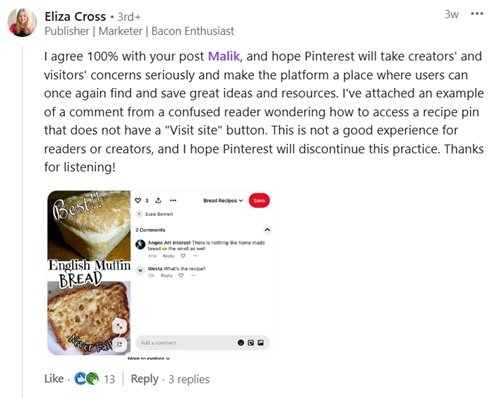
If you’ve seen the comments under Pinterest’s Chief Content Officer – ‘s recent LinkedIn post, you’ll notice that even long-time creators who have been active for over a decade are seeing a massive drop in outbound clicks due to this update.

And So yes, the algorithm is flawed right now, but what can you do about it?
We’ll walk you through actionable fixes in this post. You’ve got this!
Why is the removal of the ‘Visit Site’ button a bad sign for publishers and brands?
It’s simple.
Pinterest users are used to seeing the ‘Visit Site’ button right below the Pin. When they don’t find it in the usual spot, most assume it’s not there at all and simply scroll away.
This leads to a drop in traffic, even if your Pins are getting decent impressions and a good Pin click rate..
If you’re already noticing a sudden drop, don’t panic.
In the next part, we’ll cover the exact steps you can take to fix this issue and recover your lost traffic.
And if you want us to help you fix the missing ‘Visit Site’ button, we can Audit your Pinterest Account. You can check more details here.
Fix ‘Visit Site’ Button missing on Pinterest
#1 Ensure a ‘Strong Match’
You just have to make sure that there is a Strong Match between the Pin content and the associated URL.
But how to do that? It’s simple.
Just make sure that the images and primary keywords present in your Pin match the content added in the attached URL.
If you’ve been using completely different images for Pin designing, you’ll need to reconsider your strategy. This is especially important for publishers creating content in niches that rely heavily on visuals like Recipe, Decor, Fashion, etc.
If you’re creating a Pin for a topic like “How to Fix Visit Site button on Pinterest”, then the image used in the Pin doesn’t have to match the blog’s internal images exactly.
In that case, just make sure the title and keywords on the Pin align well with the attached URL.
#2 Check URL’s Content Quality
If you’re creating Pins with text overlay, also known as TOBI Pins, make sure that the content linked in the associated URL is high-quality and meets the user’s needs.
For instance, if a user clicks on a Pin to “Fix Visit Site button on Pinterest,” the content on the URL should provide the solution to the problem.
Similarly, analyze your content. Ensure that the user is getting valuable ideas, inspiration, or solutions from the linked content.
Easy, right?
#3 Re-check the added URLs
The “Visit Site” button may disappear from your Pins even if the content you’re offering is high-quality and satisfies user needs.
This issue is often caused by incorrect URLs or, even worse, broken links.
To resolve this, identify the Pins where the “Visit Site” button is missing. Then, verify that the correct URL has been added and ensure it leads to the right webpage.
If the URL is correct and the problem persists, proceed with the next fix!
#4 Ensure Fast Loading Website
Pinterest has clearly stated that a loading time of 4 seconds or more is problematic!
If the “Visit Site” button is disappearing from your account, improving your site’s loading speed is a must.
You can use Google’s Page Speed tool for analysis.
If your website takes 4 seconds or more to load, you should install a plugin called – WP Rocket.
I’ve been using WP Rocket for over 6 years now. It significantly boosts your website’s speed through smart caching and performance optimization techniques.
These improvements not only help your site load faster but also enhance the overall user experience.
Even if your website’s speed is already satisfactory, using a plugin like WP Rocket can further optimize your site for an even better user experience.
#5 Check Domain’s Safety
If your website content is designed to generate income from Pinterest traffic in ways that Pinterest deems unethical, you may face several issues with your account, not just the removal of the “Visit Site” button.
To prevent shadow bans or account suspension, ensure you adhere to Pinterest Community guidelines and Product & Merchant guidelines (if applicable for your business).
Not seeing growth on your Pinterest account?
We can help you fix the issues with our Pinterest Audit Service. You can check more details here.
#6 Wait for a While
As mentioned earlier, the evaluation of the URL is carried out by an algorithm.
And like any algorithm, it’s not flawless, especially after a rollout. However, it does improve over time as the company continues to implement updates.
According to Pinterest’s official statement, their system continuously re-evaluates links, and the “Visit Site” button will be reinstated if the URL is deemed useful.
#7 Contact Pinterest Support
If you’ve been maintaining a high-quality website and haven’t needed any of the fixes we discussed above, then it might be time to contact Pinterest Support.
Many Pinterest users have reported that the “Visit Site” button returned after reaching out to support.
If you’re confident in the content you create, don’t hesitate to contact them. You can raise a ticket using this link.
Pro tip: Pinterest Support may initially send an automated reply. To get the attention of a real person, you may need to send multiple emails.
Well, that’s pretty much it!
I’ll continue researching about the topic and update this article with the latest information.
Stay tuned!
Note: Some of the links on this page are affiliate links, which means we may earn a small commission if you choose to make a purchase through them-at no extra cost to you. We only recommend products and services we genuinely believe in and find useful.

