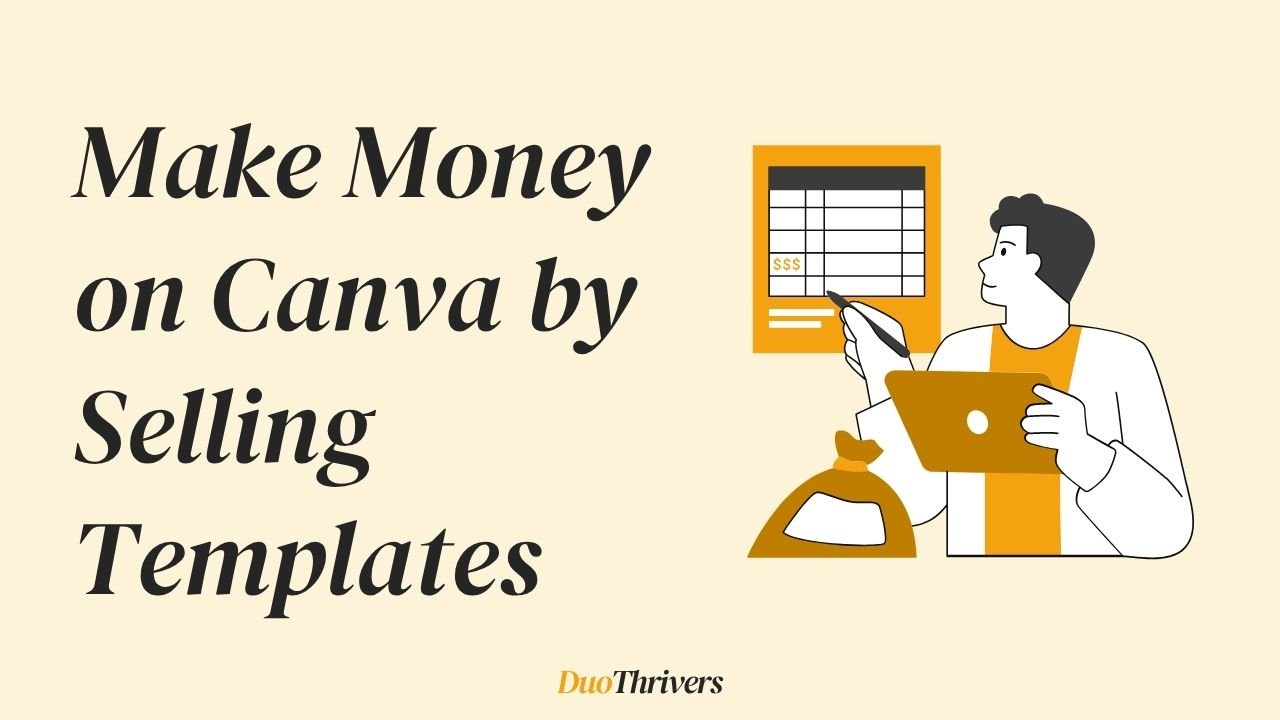Canva isn’t just a graphic design tool. It’s a full-blown passive income machine, if you know how to use it right.
If you’ve ever created a Pinterest pin, a social media post, or even a simple e-book using Canva, you already have the skills to start making money with it.
And no, you don’t need to be a graphic designer or a full-time creator to get started.
In this post, I’ll walk you through exactly how to make money by selling Canva templates online from what to create, where to sell, how to stand out, and how to make it passive.
Let’s dive in.
Why Sell Canva Templates?
The beauty of passive income in pixels
-
Low startup cost (just your time + Canva account)
-
Beginner-friendly (drag, drop, earn)
-
High demand (everyone from bloggers to businesses needs templates)
-
Scalable (make once, sell forever)
-
Perfect for side hustlers, bloggers, or digital product sellers
If you’ve already read my guide on How to Start a Blog and Earn (0 – $1000/month), you know digital products like Canva templates are a goldmine for passive income.
Step 1: Understand What Canva Templates Are
A Canva template is a pre-designed file people can edit and reuse, like:
-
Pinterest pin templates
-
Instagram post carousels
-
Digital planners
-
Resume designs
-
Media kits
-
Workbooks & lead magnets
-
Business cards
-
Mood boards
-
Email newsletters
People love templates because they save time, look pro, and are fully editable without needing design skills.
And you? You get paid every time someone downloads your template.
Step 2: Choose Your Niche & Audience
Don’t just make “anything.” Focus on a profitable niche. Ask:
- Who is going to use this? (bloggers, coaches, Etsy sellers, influencers?)
- What problem is your template solving? (design, speed, strategy?)
- Are people already buying similar products?
Here are some hot Canva template niches in 2025:
-
Pinterest templates for bloggers (check out my top-performing 10 Pin Templates That Skyrocketed My Pinterest Traffic for inspo)
-
Small business branding kits (logos, IG stories, thank-you cards)
-
Coaches: workbooks, goal trackers, lead magnets
-
Etsy sellers: product mockups, listing templates
-
Wedding planners: checklists, invites, mood boards
-
Content creators: media kits, aesthetic templates
-
Students: resumes, planners, digital notes
Need help picking a niche? Read 12 Best Blog Niches To Start A Profitable Blog ($2000+/month) for ideas that also work for templates.
Step 3: Create Your First Template in Canva
Open Canva. Choose a template size. Then follow this workflow:
-
Design from scratch or remix an existing Canva layout (using only free elements)
-
Keep it clean, editable, and consistent
-
Use placeholder text like “Your Heading Here”
-
Use free fonts and elements (so buyers don’t need Pro)
-
Test it: can a non-designer use it in 2 clicks?
🔥 Pro Tip: Add some personality, your aesthetic matters. Use design trends, color palettes, or niche-specific touches.
Step 4: Package It for Sale
When your design is ready:
1. Click Share → Template link → Copy
2. Create a PDF delivery file with:
- Your brand name
- Link to access the template
- Basic instructions on how to use/edit
3. Save this PDF as your digital product for upload
Optionally, you can also bundle 5–10 templates together into a Canva template kit to charge more.
Step 5: Choose Where to Sell Canva Templates
You don’t need your own website (yet) — here are beginner-friendly platforms:
1. Etsy
-
Great for planners, pin templates, Instagram kits
-
Easy to set up and low competition if you niche down
-
Tag your products with keywords like “Canva Pinterest template” or “digital planner for coaches”
➡️ Want to drive traffic to your Etsy shop? Read Step Guide to earn $500 on new Pinterest Account — a traffic strategy that works even with zero followers.
SEE ALSO: How to Use Pinterest to Boost Your Etsy Sales (Step-by-Step for Creators & Sellers)
2. Gumroad
-
Easy checkout + delivery
-
Great for selling bundles, lead magnets, or freebies
-
You keep more profits
Check out our : Premium Canva Pinterest Templates on Gumroad.
3. Your Own Blog or Website
If you already have a blog, selling directly = more profits + brand growth- How to Start a Blog and Earn ($0 – $1000/month) is a must-read if you’re starting from scratch.
Step 6: Use Pinterest to Promote & Drive Sales
Pinterest + Canva Templates = 🔥
Why? Because Pinterest users LOVE beautiful visuals + planners + productivity tools.
Here’s how to get traffic fast:
-
Create 3–5 Pinterest pin designs for each product
-
Use keywords like “free Pinterest templates,” “editable IG templates,” “Canva planner for students”
-
Pin consistently and SEO-optimize your boards — read my Pinterest Account Optimization for Max Traffic guide
-
Use Pinterest Keyword Research Guide (for Beginners. for 2X Traffic) to find easy-to-rank keywords
-
Don’t forget to audit your account — here’s How to Audit your Pinterest Account – Checklist
If you’re not using Pinterest to promote digital products, you’re leaving money on the table.
How Much Can You Earn Selling Canva Templates?
It depends on:
-
Your niche
-
Your pricing
-
Your promo strategy
-
Your consistency
But here’s a sample breakdown:
Sell a $10 template → 5 sales a day = $1,500/month
Add bundles, seasonal promos, or custom offers and you can scale it to $3K, $5K, or even more.
Check out 10 Best Jobs for Introverts Who Want to Work in Peace – selling Canva templates is one of the most peaceful, profit-friendly jobs out there.
Tips to Maximize Your Canva Template Sales
-
Use SEO in titles, descriptions, and tags
-
Offer bundles (people love deals)
-
Give a freebie to grow an email list
-
Include simple tutorials or usage guides
-
Make your listing mockups look 🔥 (Canva is great for this too)
Want a head start? Grab this Free Pinterest Strategy Guide – perfect for promoting your digital product.
Final Thoughts: Is Selling Canva Templates Worth It?
100% Yes, especially if you want:
-
Passive income
-
Creative freedom
-
A flexible side hustle
-
A digital product you can scale
-
A way to monetize your blog, Pinterest, or design skills
Selling Canva templates in 2025 is not just trendy – it’s smart. And once you’ve got a few listings up, they keep working for you while you sleep.
Start small. Stay consistent. And treat every template like a product that could pay your bills for months.
Note: Some of the links on this page are affiliate links, which means we may earn a small commission if you choose to make a purchase through them-at no extra cost to you. We only recommend products and services we genuinely believe in and find useful.