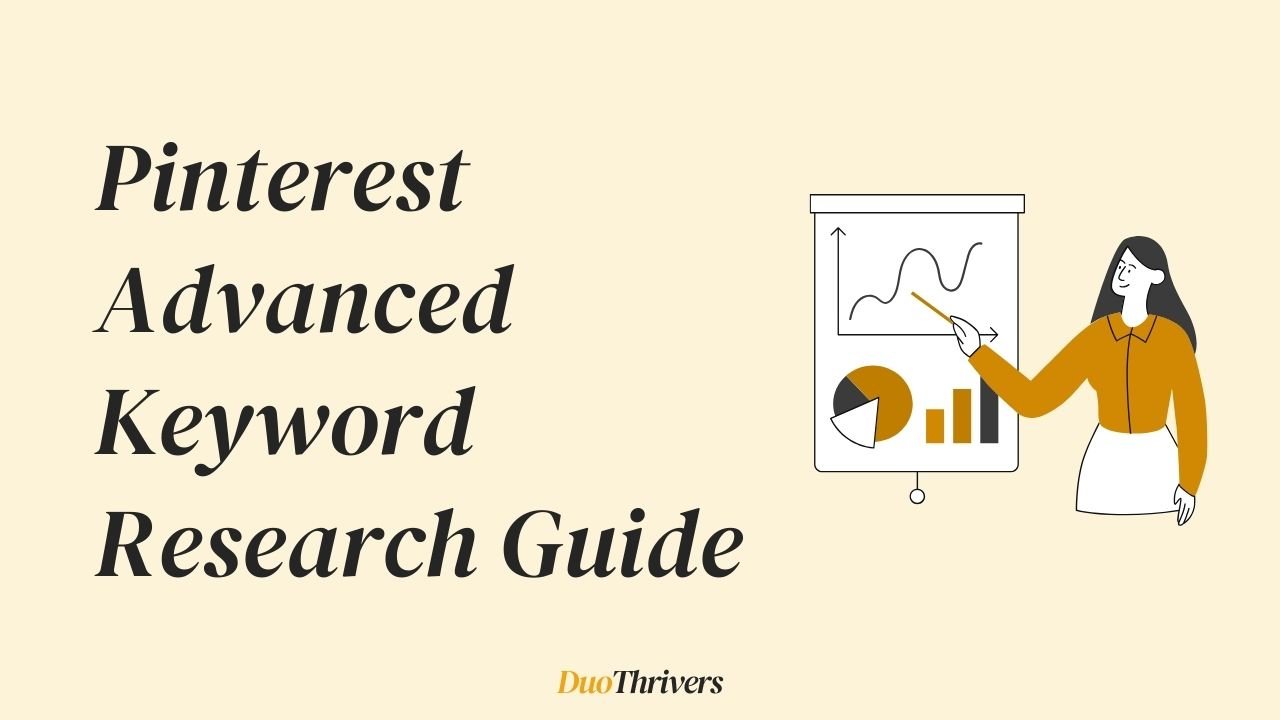If you’re already familiar with the basics of Pinterest keyword research, you probably know how important it is to use the right words to get your pins discovered.
But what happens when you’re past the beginner stage? That’s where advanced keyword research comes in and tools like PinClicks can seriously level up your game.
In this detailed guide, I’ll walk you through exactly how to use PinClicks for advance Pinterest keyword research.
Whether you’re a blogger, small business owner, or content creator, this method can help you boost your impressions, clicks, and even earnings.
It is so cool that I am really excited to write this guide and share all the details with you.
Let’s dive in!
Why do Pinterest Keywords Matter (Even for Pros)
Even though Pinterest looks like a visual search engine, text is what drives discoverability.
Pinterest keywords help:
-
Get your pins seen by the right audience
-
Show up in search and “related” pins
-
Rank higher in Pinterest’s smart feed
-
Drive more clicks to your blog or store
If you’re new to keyword research, check out my Pinterest Keyword Research for Beginners first. In this guide, I have explained how you can use just Pinterest to find out keywords for your niche.
But if you’ve already been pinning for a while, and you want to step up your strategy, keep reading.
As mentioned before, for this advance keyword research guide, we will be using a paid tool called PinClicks. Paid tool for keyword research saves you time and help you find great keywords for your niche.
This will only make sense if you understand the basics of keyword research and want to scale things up.
However, we will still begin with the basics.
How to Start with Pinterest Keyword Research
Whether you’re a beginner or already pinning regularly, effective Pinterest keyword research starts with building a solid keyword pool.
This pool is simply a list of relevant terms and phrases your audience might be searching for.
Here’s how to start:
1. Start with a Seed Keyword
Think about a broad topic your audience cares about.
For example, if your blog is about healthy eating, your seed keyword might be “meal prep” or “easy healthy recipes”.
From here, use Pinterest itself to dig deeper.
2. Use Pinterest’s Search Bar Suggestions
Type your seed keyword in Pinterest’s search bar and take note of the autocomplete suggestions.
These are actual phrases people are actively searching.
For example, typing “meal prep” might show:
-
meal prep for beginners
-
meal prep on a budget
-
meal prep for weight loss
These are long-tail keywords highly valuable because they’re more specific and often less competitive.
3. Explore Pinterest Trends
Pinterest Trends shows seasonal interest and rising topics. This helps you time your content for maximum visibility.
Search your seed keyword in Trends and identify:
-
When searches peak
-
Regional differences
-
Related trends worth exploring
4. Analyze Top Pins and Boards
Manually look at the top-ranking pins for your keyword. Check:
-
What words they use in titles/descriptions
-
Which styles or pin formats perform well
-
What boards they’re pinned to
Use this manual process to brainstorm content ideas and categorize your keyword pool into topic clusters, like:
-
Seasonal keywords
-
Tutorial or “how-to” keywords
-
Inspirational or lifestyle-focused keywords
Once you have a keyword pool and basic structure ready, that’s when advanced tools like PinClicks become a game-changer.
They don’t replace the foundational research they amplify it by showing you what’s already working, what’s trending, and what gaps you can fill.
Categorize Your Pinterest Keywords for Maximum Results
To get the best results and plan your content efficiently, divide your Pinterest keyword strategy into three core categories:
1. Evergreen Keywords
These are topics that people search for consistently throughout the year. They’re perfect for long-term content that steadily brings in traffic.
Evergreen content performs best when optimized once and then occasionally updated with fresh pin designs.
2. Trend-Based Keywords
These are seasonal or time-sensitive keywords that spike during certain times of the year such as holidays, events, seasons, or viral challenges.
Use Pinterest Trends or PinClicks’ “Trending Now” filters to find and schedule seasonal content early.
3. Keywords for Internal Pins (a.k.a. Engagement Pins/Support Pins)
These keywords are used to create value-packed, informational pins that keep users engaged on Pinterest – without linking out.
Not every pin needs a link. Use these internal pins to build your Pinterest profile authority and follower count.
These information type of pins get a lot of saves that overall increases the account reach.
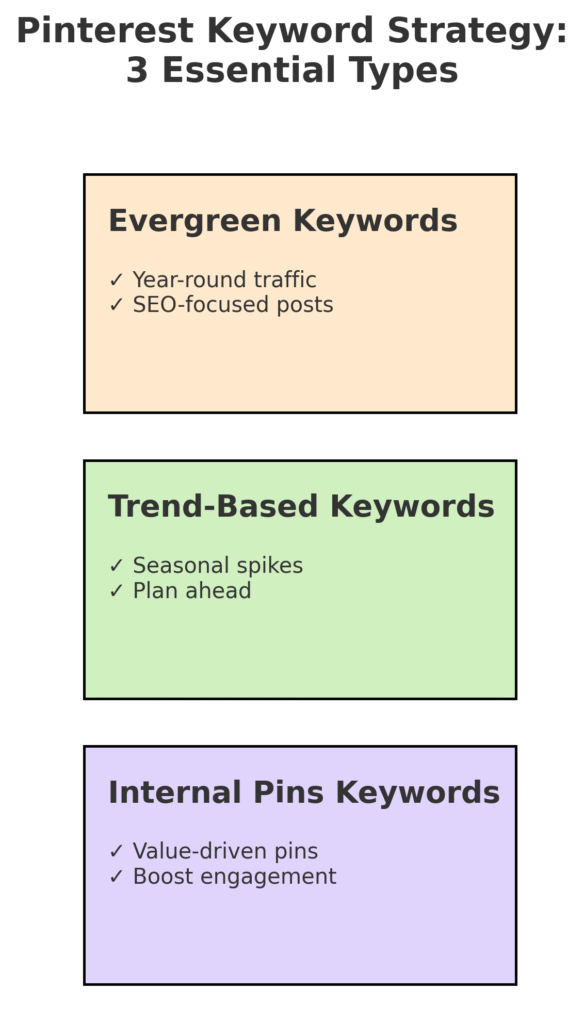
Now, that you know that where to start with Pinterest keyword research, let’s move on to a tool called Pinclicks.
What is PinClicks?
PinClicks is an all-in-one Pinterest keyword research tool. Think of it as your keyword detective. It helps you:
-
Discover high-performing keywords
-
Spy on top competitors
-
Find keyword gaps in your niche
-
Analyze pin titles, descriptions, and boards
-
See number of Saves a Pin have and a lot more

Instead of relying only on Pinterest’s Trends tool or the search bar, PinClicks offers data-backed insights that can speed up your keyword planning.
It reveals keyword data, popular topics, and performance stats behind trending pins.
If you’ve ever used SEO tools to find blog keywords(like Google Keyword Planner, Ahref, etc.) , PinClicks works similarly but focuses entirely on Pinterest.
One standout feature of PinClicks that I like the most is the Interest Explorer. It lets you browse through millions of Pinterest interests to help you align your content with what users are actively searching for.
Key Features of PinClicks:
-
Keyword Explorer: Discover high-volume, trending keywords relevant to your niche, aiding in the creation of optimized pin titles and descriptions.
-
Interest Explorer: Access over 11 million Pinterest interests to identify specific topics your target audience is engaging with, allowing for more targeted content creation.
-
Top Pins Analysis: Analyze the top-performing pins for any keyword, gaining insights into what content resonates most with users.
-
Rank Tracker: Monitor the ranking of your pins for selected keywords over time, helping you assess the effectiveness of your SEO strategies.
-
Account Explorer: Evaluate the performance of any Pinterest account, including metrics like monthly views and follower counts, to benchmark against competitors or industry leaders.
-
Search Tracker: Stay updated on changes in Pinterest’s search suggestions, ensuring your content aligns with current user search behaviors.
-
Pin Stats: Obtain detailed analytics on individual pins, including saves, clicks, and impressions, to understand and improve content performance.
-
Saved Pins: Save and organize pins that inspire you or serve as references for future content creation.

📌 Quick Links You Might Like
- Best Blog Niches To Start A Profitable Blog
- Beginner’s Guide to Monetizing Your Blog in 2025
- SEO For Bloggers – The Essential Guide
- How to Become a Pinterest Creator ($2000 per Month)
How to Use PinClicks for Advanced Pinterest Keyword Research
1. Keyword Explorer: Uncover High-Intent Keywords
This is the heart of PinClicks.
Enter any seed keyword and the tool returns a list of related keywords, the monthly volume of each keyword, option to further expand a particular keyword, and option to see top ranking pins for a keyword.

Now, there are two options for you, either you can click on;
Option 1: A particular keyword to open a page that displays Pins sorted by ‘Highest number of saves’ along related interest.

Option 2: “See Top Pins”

This page show the Pins ranking as per the Pinterest for a keyword
How to use it:
-
Start with a broad niche term like “home organization” or “easy meals”.
-
Filter by high volume, low competition keywords.
-
Look for long-tail keywords (e.g., “small kitchen storage ideas”).
-
Export keyword lists for content planning.
💡 Pro Tip: Use the “trending now” filter to capture seasonal or viral search terms early.
2. Interest Explorer: Find What Your Audience Cares About
This tool taps into Pinterest’s official interest taxonomy, with over 11 million categorized interests, and it matters because:
-
Pinterest categorizes content by interests, not just keywords.
-
Aligning your pins with popular interests boosts discoverability on home feeds.
How to use it:
-
Type a core topic like “self care” or “vegan food”.
-
Explore nested interests (e.g., self care → night routine → bath rituals).
-
Target these in your board names, pin titles, and descriptions.
💡 Pro Tip: Create niche boards around micro-interests you find here.
3. Top Pins: Reverse Engineer What’s Already Winning
Want to know what content is ranking for a keyword?
The Top Pins tool lets you analyze what pins are performing best. It shows the following data:
-
Pin images and formats
-
Titles and descriptions
-
Engagement stats (saves, repins, click-throughs)
Use this to:
-
Analyze which formats perform well (infographics vs listicle pins)
-
Borrow keyword structure from top pins
-
Identify gaps in visual styles you can fill
💡 Pro Tip: Replicate successful pin structures while keeping your design original.
4. Rank Tracker: Monitor Your Keyword Performance
After optimizing your pins and boards, you’ll want to track whether your efforts are paying off.
That’s where the Rank Tracker comes in. What you can do:
-
Add keywords you’re targeting
-
Monitor your pin ranking over time
-
Spot changes in visibility and ranking drops
This is especially useful for service providers and bloggers who want to scale Pinterest as a long-term traffic channel.
💡 Pro Tip: Use this data to decide which pins to re-optimize or promote via ads.
5. Search Tracker: Stay Ahead of Search Trends
Pinterest auto-suggestions are powerful. They shape how people discover content.
The Search Tracker monitors how Pinterest’s autocomplete suggestions evolve over time for any keyword.
It helps you to:
-
Tracks the evolution of search queries
-
Helps you identify emerging keyword variations
-
Aligns your pin strategy with real-time user behavior
💡 Pro Tip: Use this to update old pins with newer keyword phrases as trends shift.
We have been using Pinclicks for a while as it help us find long-tail keywords while saving time.
And we can invest the saved time in finding more keywords, creating more Pins and writing detailed articles. Also, getting to know the estimated montly search volume also helps to decide what keywords to focus on.
You can try 5-days Free trial of PinClicks and see if it helps you too.
How to Create a Keyword-Optimized Pin with PinClicks Data
Let’s break down how to use all this data in one pin.
Example: You want to create a pin on “budget-friendly meal prep.”
Step-by-step:
1. Keyword Explorer shows related terms like:
- Cheap meal prep for beginners
- Healthy meals under $5
- Budget-friendly meal ideas
2. Interest Explorer reveals high-performing niches like:
- Family dinners
- Quick lunches
- Grocery budgeting
3. Top Pins shows successful pins using:
- Lists (e.g., “15 $3 Meals You Can Prep This Week”)
- Clean, bold text on soft backgrounds
- Emotive keywords like “lazy” or “stress-free”
4. Search Tracker suggests newer variations like:
- Lazy girl meal prep
- $20 weekly meal plan
5. Rank Tracker helps you track your pin’s position over the next few weeks.
Now, your pin title might look like:
“15 Cheap Meal Prep Ideas That Save You $100 Every Month”
With a description like:
“Looking for budget-friendly meal prep ideas? These healthy recipes are perfect for busy families, students, or anyone who wants to eat well without spending a fortune.”
Final Thoughts:
If you’re serious about Pinterest growth and want to move beyond guesswork, PinClicks is 100% worth it.
It brings the kind of SEO clarity that creators often lack on visual platforms.
Whether you’re a blogger, eCommerce seller, or a service provider, this tool helps you:
-
Identify winning content ideas
-
Track keyword rankings
-
Align with Pinterest’s interest-based algorithm
-
Stay relevant as trends shift
Note: Some of the links on this page are affiliate links, which means we may earn a small commission if you choose to make a purchase through them-at no extra cost to you. We only recommend products and services we genuinely believe in and find useful.