So, you’ve started a blog and want to grow it into a profitable venture?
Then you need to master SEO (Search Engine Optimization). Without SEO, your blog is just a needle in a digital haystack.
In this essential SEO guide for bloggers for beginners, I’ll break down on-page SEO, off-page SEO, technical SEO, and even Pinterest SEO—everything you need to get more organic traffic, higher rankings, and increased revenue.
What is SEO & Why Does It Matter for Bloggers?
SEO (Search Engine Optimization) is how you get found on Google with running paid ads.
It’s the art of optimizing your blog so that search engines rank it higher, leading to more traffic, ad revenue, and affiliate sales.
Before you dive deep, make sure your blog is set up correctly.
If you haven’t started yet, check out How to Start a Blog and Make Money From Blogging to get a solid foundation.
1. On-Page SEO: Optimizing Your Blog Content
On-page SEO is all about what you do inside your blog to improve rankings such as optimizing the titles, headings, images, URLs, meta description, etc.
1.1 Understanding On-Page SEO
On-page SEO involves optimizing content, HTML source code, and overall structure of a webpage to make it more search-engine and user-friendly.
Here are the key factors that influence on-page SEO:
- High-quality, relevant content
- Proper keyword optimization
- User-friendly URLs
- SEO-friendly title and meta description
- Internal and external linking
- Image optimization
- Mobile responsiveness
- Page speed and user experience
Each of these elements contributes to how search engines understand and rank your blog.
Let’s go step by step.
1.2 Keyword Research: The Foundation of On-Page SEO
Before you start writing, you must know what people are searching for. Here’s how to do effective keyword research:
How to Find the Right Keywords:
- Use Keyword Research Tools – Free and paid tools like Google Keyword Planner, Ahrefs, SEMrush, and Ubersuggest can help you find keywords with good search volume and low competition.
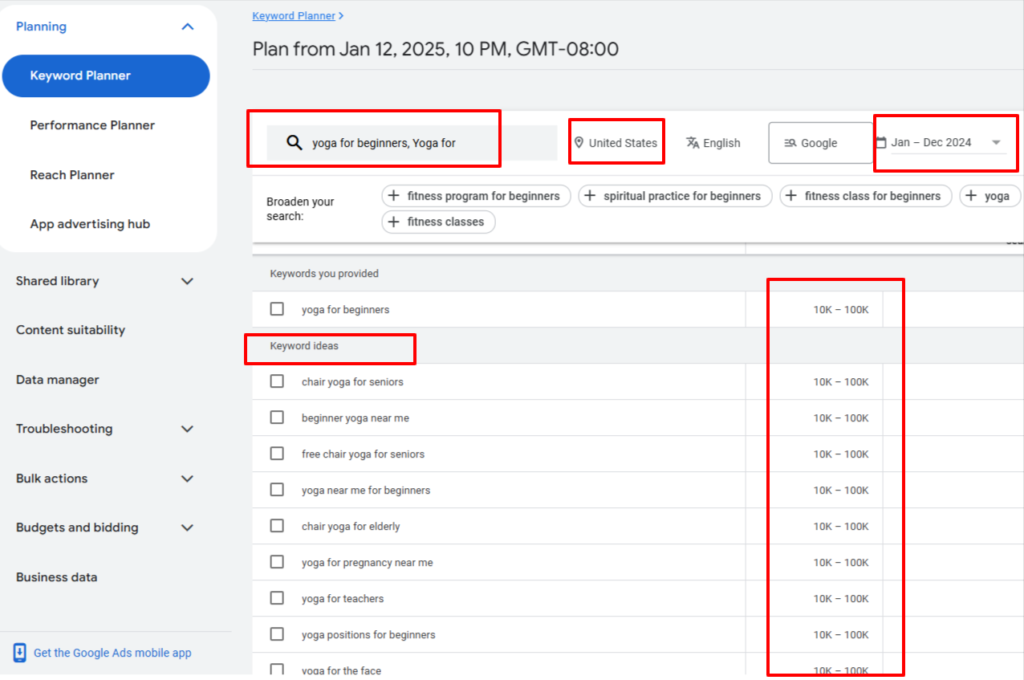
- Check Search Intent – Not all keywords are equal. Is the user looking for information, a product, or a service? Make sure your content matches the intent.
- Look at Competitors – Analyze the top-ranking pages for your topic and identify the keywords they are targeting.
- Long-Tail Keywords Matter – Instead of competing for broad terms like “SEO,” try long-tail keywords like “on-page SEO checklist for beginners.”
- LSI Keywords – Use Latent Semantic Indexing (LSI) keywords, which are related words Google expects in an article about your topic.
Example: If your keyword is “Yoga,” related terms could be “Yoga for beginners,” “yoga for beginners to increase flexibility,” etc.
🔍 SEO is powerful, but it’s not just about Google. I turned to Pinterest when algorithm changes crushed my search rankings – and it became my most consistent source of blog traffic.
Today, I help bloggers build Pinterest SEO the right way – with keyword-rich pin designs, optimized boards, and hands-on management services.
1.3 Writing SEO-Optimized Content
Once you have your keywords, it’s time to write engaging and optimized content. Here’s how:
A. Create an SEO-Friendly Blog Title
Your title should:
- Include your primary keyword (preferably at the beginning)
- Be compelling and click-worthy
- Stay within 50-60 characters to avoid being cut off in search results
✅ Example: “On-Page SEO Guide: 10 Steps to Boost Your Rankings”
B. Write a Powerful Meta Description
Meta descriptions help improve click-through rates (CTR). It should:
- Be 150-160 characters long
- Include the primary keyword
- Be compelling and encourage clicks
✅ Example: “Want to improve your blog’s SEO? Learn how to optimize your content with this detailed On-Page SEO guide and boost your rankings!”
Here is how to do it: Using Yoast SEO Plugin
1. Optimize the SEO Title
- Scroll down to the Yoast SEO section in the post editor.
- Remove the default title format.
- Enter a compelling SEO title with your target keyword (keep it under 65 characters).
- Ensure the Yoast bar stays green (not red).
- (Optional) Use CoSchedule’s Headline Analyzer for a more attractive title (aim for 60+ score).
2. Optimize the URL Slug
- Keep the slug short & readable (under 75 characters).
- Include the main keyword.
- Remove unnecessary stop words (e.g., “a,” “the,” “for”).
- Do not change the slug if the post is already published and ranking.
3. Optimize the Meta Description
- Write a compelling meta description under 160 characters.
- Include the target keyword naturally.
- Make it engaging to improve CTR (which affects rankings).
By following these steps, you ensure your post is SEO-friendly and optimized for search engines! 🚀
C. Use Headers (H1, H2, H3, etc.) Correctly
Headings structure your content and help Google understand your page. Use:
- H1 for the main title (only one per post)
- H2 for major sections
- H3, H4, etc. for subtopics
✅ Example:
H1: The Ultimate Guide to On-Page SEO
H2: 1. Keyword Research
H3: A. How to Find Keywords
D. Optimize for Readability
Google prioritizes user experience, so make your content:
- Easy to read (use simple language)
- Scannable (short paragraphs, bullet points, numbered lists)
- Engaging (use images, videos, examples)
- Conversational (write like you talk!)
✅ Example: Instead of saying “Utilizing keyword research methodologies facilitates optimization”, say “Doing keyword research helps optimize your content.”
E. Use Keywords Naturally
Avoid keyword stuffing (Google penalizes it). Instead:
- Use the primary keyword in:
- Title
- First 100 words
- At least one H2 or H3 heading
- URL
- Meta description
- Image alt texts
- Sprinkle LSI keywords naturally throughout the content.
✅ Example: Instead of repeating “on-page SEO”, mix it up with phrases like “SEO optimization for blogs” or “SEO-friendly content writing.”
1.4 Optimize URLs for SEO
Your blog post’s URL should be short, readable, and keyword-rich.
Best Practices:
- Keep it under 60 characters
- Use hyphens (-) instead of underscores (_) or spaces
- Include primary keyword
- Avoid unnecessary words like “and,” “the,” “of”
🚫 Bad URL: www.example.com/what-you-should-know-about-on-page-seo-in-2024
✅ Good URL: www.example.com/on-page-seo-guide
1.5 Internal and External Links
Linking helps Google understand your content and improves the user experience.
Internal Links (Link to Your Own Content)
- Help distribute SEO value across your site
- Keep visitors engaged longer
- Use descriptive anchor text (not just “click here”)
✅ Example: How to make your First $100 on new Pinterest Account
External Links (Link to High-Authority Sources)
- Improve credibility
- Show Google your content is well-researched
- Always link to reputable sites
✅ Example: According to Moz, on-page SEO is essential for organic rankings.
1.6 Image Optimization
Images make content engaging, but they must be optimized for SEO.
Best Practices:
- Use descriptive file names (e.g., on-page-seo-checklist.jpg instead of IMG001.jpg)
- Add alt text (Google can’t “see” images, but it reads alt text)
- Compress images to improve load speed (Use tools like TinyPNG)
- Use next-gen formats like WebP for faster loading
Check out the examples below
1. Alt Text – A cheeseburger with salad

2. Alt Text – A lovely bunch of flowers Daffodils.

1.7 Mobile-Friendly & Fast-Loading Pages
Google prioritizes mobile-first indexing, meaning your site should work well on mobile devices.
How to Ensure Mobile-Friendliness:
✅ Use a responsive theme
✅ Ensure text is readable without zooming
✅ Avoid intrusive pop-ups
✅ Use Google’s Mobile-Friendly Test tool
Boost Page Speed:
- Use a fast hosting provider
- Optimize images and videos
- Minify CSS, JavaScript, and HTML
- Enable browser caching
- Use a CDN (Content Delivery Network) like Cloudflare
Use Google PageSpeed Insights to test your blog’s speed.
1.8 Add Schema Markup for Rich Results
Schema markup helps search engines understand your content better, increasing the chances of rich snippets appearing in search results.
Use Schema.org or plugins like Yoast SEO to add:
- FAQ Schema
- Review Schema
- Article Schema
1.9 Keep Your Content Fresh & Updated
SEO is not a one-time task. Regularly update old posts to keep them relevant.
How to Keep Content Fresh:
- Update outdated stats, links, and trends
- Improve readability and refresh visuals
- Add new keywords based on Google Search Console data
1.10 Quick On-Page SEO Checklist:
✅ Keyword Research Done
✅ Title & Meta Description Optimized
✅ Headings Used Properly
✅ Content is Readable & Engaging
✅ URLs are Short & Clean
✅ Internal & External Links Added
✅ Images Optimized
✅ Page Speed Improved
✅ Mobile-Friendly
✅ Schema Markup Added
On-page SEO isn’t rocket science, but it requires consistency. By implementing these strategies, your blog posts will rank higher on Google, drive more traffic, and provide a better user experience.
Now, let’s move to the technical SEO (basically it’s also a part of On-Page SEO)
2. Technical SEO: The Behind-the-Scenes Optimizations
2.1 What is Technical SEO?
Technical SEO refers to optimizations that improve your website’s backend to help search engines crawl, index, and rank your content effectively.
Unlike on-page SEO, which focuses on content, and off-page SEO, which focuses on backlinks, technical SEO ensures that your website is structured correctly for search engines.
Why is Technical SEO Important?
✅ Helps Google understand your content better
✅ Ensures your site loads fast and is mobile-friendly
✅ Improves user experience (UX)
✅ Fixes crawl and indexation issues that could prevent ranking
✅ Helps your site appear in Google Discover & Featured Snippets
2.2 Website Crawlability & Indexability
If Google can’t crawl or index your pages properly, they won’t rank. Here’s how to ensure your site is properly crawled and indexed.
A. Use Google Search Console (GSC)
Google Search Console helps you monitor how Google sees your site.
✅ Submit your sitemap
✅ Check for crawl errors
✅ Fix indexing issues
✅ Monitor mobile usability
➡ Go to: Google Search Console
B. Create & Submit a Sitemap
A sitemap is a list of your website’s pages that search engines use to find and index content.
✅ If you’re on WordPress, use Yoast SEO or Rank Math to generate a sitemap.
✅ Submit it to Google Search Console under Sitemaps → “Submit Sitemap.”
✅ Make sure important pages are included and duplicate pages are removed.
➡ Example Sitemap URL: yourwebsite.com/sitemap.xml
C. Use robots.txt to Control Crawling
The robots.txt file tells search engines which pages to crawl and which to ignore.
✅ Disallow pages you don’t want indexed (e.g., admin pages, private content).
✅ Allow access to important pages and resources (JS, CSS, images).
➡ Example robots.txt file:
User-agent: *
Disallow: /wp-admin/
Allow: /wp-content/uploads/
Sitemap: https://yourwebsite.com/sitemap.xml
💡 Use the Robots.txt Tester in Google Search Console to check for issues.
D. Fix Crawl Errors & Indexing Issues
✅ Go to Google Search Console → Coverage Report
✅ Look for “Excluded” and “Errors”
✅ Fix issues like:
- 404 errors (Broken pages)
- Blocked by robots.txt
- Noindex pages mistakenly set
- Server errors (5xx issues)
2.3 Website Speed & Performance Optimization
Google considers page speed a ranking factor, especially for mobile searches. A slow site leads to higher bounce rates and lower rankings.
A. Test Your Page Speed
Use these tools to analyze your site’s performance:
✅ Google PageSpeed Insights → https://pagespeed.web.dev/
✅ GTmetrix → https://gtmetrix.com/
B. How to Improve Website Speed
✅ Use a Fast Hosting Provider → Choose a reliable, high-speed web host.
✅ Enable Caching → Use WP Rocket, W3 Total Cache (for WordPress).
✅ Optimize Images → Compress images with TinyPNG or WebP format.
✅ Minify CSS, JavaScript & HTML → Use WP Rocket or Autoptimize.
✅ Enable Lazy Loading → Load images/videos only when needed.
✅ Use a CDN (Content Delivery Network) → Cloudflare, BunnyCDN, or StackPath.
4. Mobile-Friendliness & Core Web Vitals
A. Ensure Your Site is Mobile-Friendly
✅ Use Google’s Mobile-Friendly Test → https://search.google.com/test/mobile-friendly
✅ Use a responsive theme that adapts to all screen sizes.
✅ Avoid intrusive pop-ups that affect user experience.
✅ Ensure buttons and text are easy to click & read on mobile.
B. Core Web Vitals (CWV)
Core Web Vitals are Google’s performance metrics for user experience. They measure:
✅ LCP (Largest Contentful Paint) → Load speed of main content
✅ FID (First Input Delay) → Responsiveness to user actions
✅ CLS (Cumulative Layout Shift) → Page stability (avoiding sudden layout shifts)
💡 Use Google PageSpeed Insights to check and fix CWV issues.
2.5 Fix Broken Links & Redirects
✅ Check for 404 Errors → Use Google Search Console or Broken Link Checker (WordPress plugin).
✅ Set Up 301 Redirects → If a page is deleted or moved, use 301 redirects to avoid broken links.
✅ Avoid Too Many Redirects → Multiple redirects slow down your site.
➡ Example 301 Redirect (htaccess file):
Redirect 301 /old-page/ https://yourwebsite.com/new-page/
2.6 Secure Your Website (HTTPS & SSL)
Google prioritizes secure websites (HTTPS). If your site is still on HTTP, it’s time to switch.
✅ Get an SSL certificate (most hosting providers offer free SSL).
✅ Check for “Not Secure” warnings in Chrome.
✅ Update all internal links from http → https.
✅ Use Really Simple SSL plugin (for WordPress).
2.7 Structured Data & Schema Markup
Schema Markup helps search engines understand your content better and enhance search results with rich snippets.
Types of Schema You Can Use:
✅ Article Schema → Blog posts & articles
✅ FAQ Schema → Question & answer sections
✅ Review Schema → Star ratings in search results
✅ Product Schema → E-commerce products
💡 Use Google’s Structured Data Testing Tool → https://search.google.com/test/rich-results
➡ For WordPress: Use Yoast SEO or Rank Math to add schema easily.
2.8 Technical SEO Checklist ✅
Crawlability & Indexing
✔ Submit a Sitemap to Google Search Console
✔ Use a Proper Robots.txt File
✔ Fix Crawl Errors & 404 Issues
Speed & Performance
✔ Optimize Page Speed (Use Caching, CDN, Image Compression)
✔ Minify CSS & JavaScript
✔ Enable Lazy Loading
Mobile & UX
✔ Ensure Site is Mobile-Friendly
✔ Fix Core Web Vitals Issues
Security & HTTPS
✔ Use an SSL Certificate (HTTPS)
✔ Fix Mixed Content Issues
Advanced Optimizations
✔ Use Schema Markup for Rich Snippets
✔ Set Up 301 Redirects for Deleted Pages
✔ Fix Broken Links
3. Off-Page SEO: Getting Traffic Beyond Your Blog
Off-page SEO is about what you do outside your blog to increase authority.
3.1 What is Off-Page SEO?
Off-page SEO refers to all external actions taken outside of your website to boost its authority, trust, and relevance in search engines.
Why Off-Page SEO is Important?
✅ Google uses backlinks as a major ranking factor.
✅ Builds brand authority and credibility.
✅ Helps improve domain rating (DR) and domain authority (DA).
✅ Generates referral traffic from other websites.
✅ Boosts social proof and engagement.
While on-page SEO helps optimize your content, off-page SEO helps Google trust your content and rank it higher.
3.2 Backlinks: The Foundation of Off-Page SEO
Backlinks (inbound links) are links from other websites pointing to your blog. Google treats them like votes of confidence—the more quality backlinks you have, the better your chances of ranking higher.
A. Types of Backlinks (Good vs. Bad)
✅ High-Quality Backlinks (Good)
✔ Links from high-authority sites (e.g., Forbes, HubSpot)
✔ Natural, relevant backlinks from niche websites
✔ Editorial links (earned, not paid)
✔ Contextual links (within the content)
🚫 Low-Quality Backlinks (Bad)
✘ Spammy links from PBNs (Private Blog Networks)
✘ Links from irrelevant sites
✘ Paid links from link farms
✘ Over-optimized anchor text (exact-match keyword links)
💡 Focus on Quality Over Quantity—10 backlinks from authoritative sites are better than 100 from low-quality sites.
B. How to Get High-Quality Backlinks
1. Guest Posting
✅ Write high-value content for authority sites in your niche.
✅ Include a relevant, non-spammy link back to your blog.
✅ Focus on websites with high domain authority (DA).
Pro Tip: 💡 Find guest post opportunities using Google:
[Your Niche] + “write for us”
[Your Niche] + “guest post guidelines”
2. Broken Link Building
✅ Find broken links on authority sites in your niche.
✅ Reach out to the site owner and suggest your content as a replacement.
✅ Use tools like Ahrefs Broken Link Checker to find broken links.
3. HARO (Help a Reporter Out)
✅ Sign up for HARO.
✅ Respond to journalist queries with valuable insights.
✅ Earn authoritative backlinks from news websites (e.g., Forbes, Business Insider).
4. Skyscraper Technique
✅ Find top-ranking content in your niche.
✅ Create a better, more in-depth version of it.
✅ Reach out to websites linking to the old content and ask them to link to yours instead.
5. Niche Edits (Link Insertions)
✅ Find existing blog posts that are already ranking.
✅ Offer additional insights and ask the site owner to include your link.
3.3 Social Media & Off-Page SEO
While social media links don’t directly impact rankings, they increase visibility and bring more visitors to your site.
A. Social Signals That Boost SEO
✅ More shares, likes, and comments increase brand exposure.
✅ Viral content can attract natural backlinks.
✅ Engagement on Twitter, Facebook, and Pinterest can drive referral traffic.
💡 Pro Tip: Share your content on platforms like:
- Facebook & Twitter → For engagement & discussions
- Pinterest → For traffic (especially for visual & listicle content)
- LinkedIn → For professional networking
- Reddit & Quora → For answering niche-related questions
3.4 Brand Mentions & Online Reputation
Google now considers brand mentions (without links) as a ranking factor. The more people talk about your brand, the more authority it gains.
How to Get More Brand Mentions?
✅ Guest posts & PR features
✅ Interviews & podcast appearances
✅ Get featured on “Best of” and “Top 10” lists
✅ Engage in Twitter and LinkedIn conversations
✅ Answer questions on Quora & Reddit
💡 Use Google Alerts or Mention.com to track brand mentions.
3.5 Local SEO & Google My Business (GMB)
If you have a local business or blog, optimizing for local SEO can drive traffic and rankings.
A. Optimize Your Google My Business (GMB) Listing
✅ Claim your listing at Google My Business.
✅ Add correct business details (name, address, phone number).
✅ Upload high-quality images.
✅ Get positive customer reviews.
B. Get Local Citations
A local citation is any mention of your business on directories like:
✅ Yelp
✅ Bing Places
✅ TripAdvisor
✅ Facebook Business Pages
💡 Ensure NAP (Name, Address, Phone Number) consistency across all platforms.
3.6 Influencer Marketing & Collaborations
Influencer partnerships can bring massive exposure to your blog.
Ways to Collaborate with Influencers
✅ Interview an expert and ask them to share it.
✅ Feature influencers in your listicles (e.g., “Top 10 Marketers to Follow in 2025”).
✅ Offer guest posting opportunities to industry experts.
✅ Sponsor a newsletter feature or social media shoutout.
💡 Tools to Find Influencers:
- BuzzSumo → Find trending content & influencers
- Followerwonk → Twitter influencer analysis
3.7 Forums, Communities & Q&A Sites
Engaging in forums and communities can drive targeted traffic.
Best Platforms for SEO Traffic
✅ Quora → Answer niche-related questions and link to your content.
✅ Reddit → Engage in relevant subreddits and provide valuable insights.
✅ Facebook Groups & LinkedIn Groups → Share helpful content & network.
💡 Pro Tip: Avoid spamming—engage genuinely before sharing links.
3.8 Off-Page SEO Checklist ✅
✔ Build High-Quality Backlinks (Guest Posts, HARO, Skyscraper)
✔ Use Social Media to Amplify Your Content
✔ Monitor Brand Mentions & Reputation
✔ Optimize Google My Business (GMB) & Local Citations
✔ Leverage Influencer Marketing & Collaborations
✔ Engage in Forums & Q&A Sites (Quora, Reddit)
Final Words
Mastering SEO isn’t about quick tricks or overnight success—it’s about building a strong foundation and consistently improving your blog over time.
By now, you’ve learned the three pillars of SEO:
✅ On-Page SEO – Optimizing your content, titles, URLs, and internal links.
✅ Technical SEO – Ensuring your website is fast, mobile-friendly, and crawlable.
✅ Off-Page SEO – Building backlinks, increasing authority, and leveraging social signals.
SEO is a long-term game, and the key is consistency. Keep creating high-quality, valuable content, optimize your blog with best practices, and focus on building relationships within your niche.
Search engine rankings fluctuate, but strong fundamentals will always keep you ahead. Keep learning, keep optimizing, and watch your blog grow! 🚀
SEE ALSO:
- 12 Best Niches to Start a Profitable Blog in 2025
- Pinterest Niche Ideas & How to Select a Suitable Niche?
- Beginner’s Guide to Monetizing Your Blog in 2025
- How to make your First $100 on new Pinterest Account
Note: Some of the links on this page are affiliate links, which means we may earn a small commission if you choose to make a purchase through them-at no extra cost to you. We only recommend products and services we genuinely believe in and find useful.

